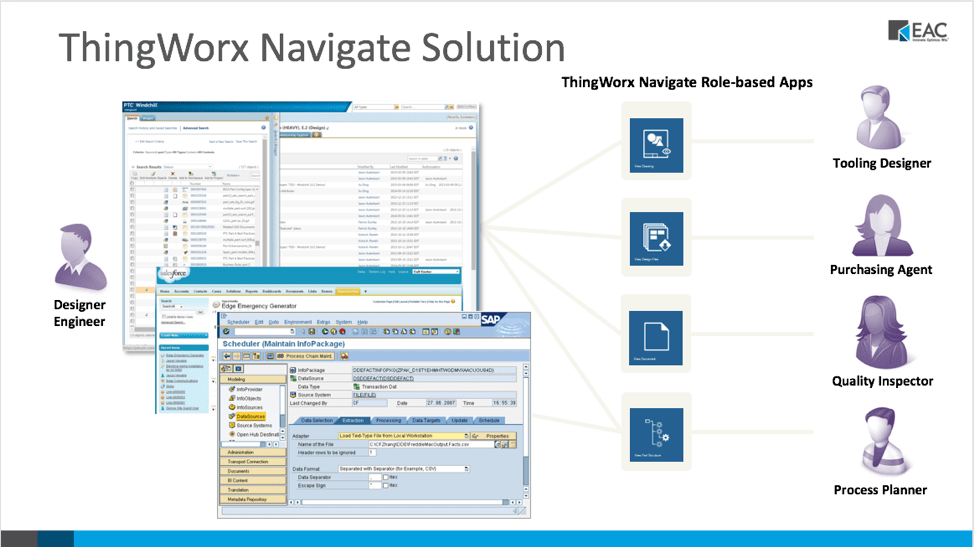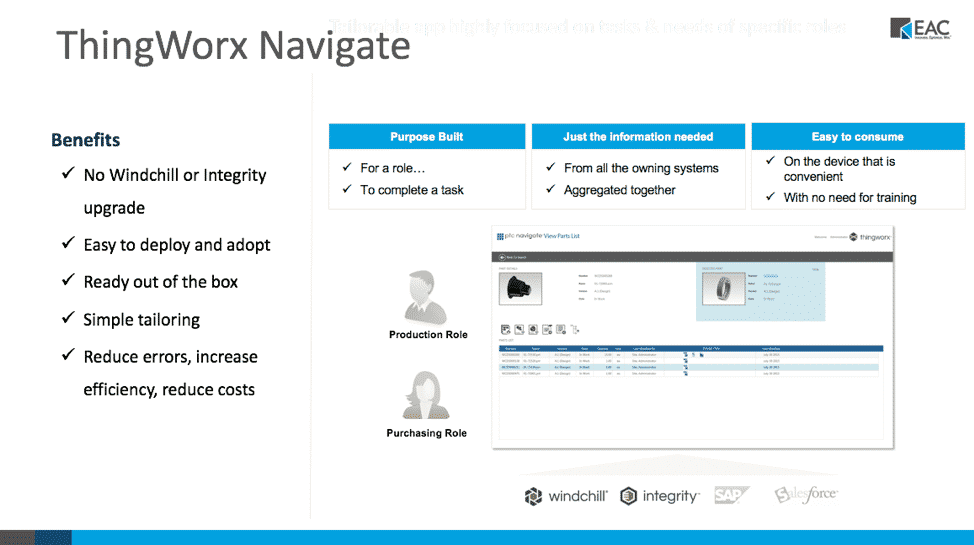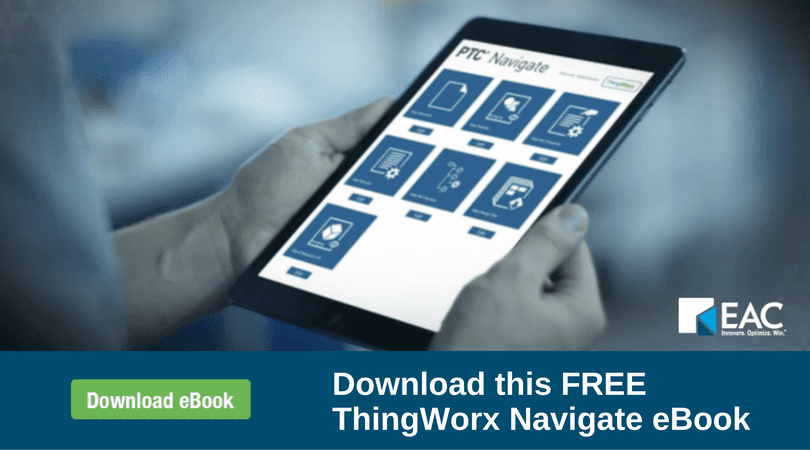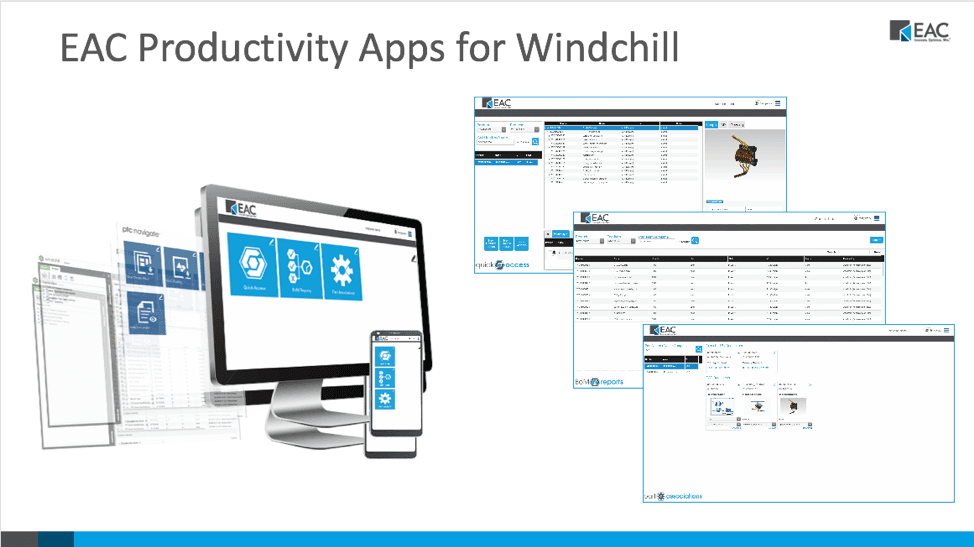You’re likely to have experience with Bill of Materials (BoMs) if the nature of your business has anything to do with product development.
Let’s talk about why bill of materials are so important, how BoMs impact business, and the best BoM management practices. Or check out another helpful article on BoM management, “How BoM Management plays a role in your PLM processes“.
The importance of bill of materials
BoMs define products as they are designed (CAD or engineering bill of materials), as they are ordered (sales bill of materials), as they are built (manufacturing bill of materials), and as they are maintained (service bill of materials).
They incorporate product information from design and engineering, document control, operations, manufacturing, purchasing, contract manufacturers, and more. Bill of materials influence inventory levels, material purchases, shop floor assemblies, and so much more.
In fact, departments often rely on BOM records to get the job done right. Whether you realize it or not, your BoMs drive and affect your businesses’ operational success. This is why it is so important that your organization creates and manages well-organized, correct and up-to-date bill of materials.
BoM information accuracy and why it matters
BoMs require complete and accurate information, in order to successfully benefit design, manufacturing, sales and service building quality products.
The accuracy of BOMs influences an organization’s ability to make well-rounded product development decisions. These decisions fundamentally impact the efforts organizations peruse to generate a product in the most efficient, cost-effective way.
Oftentimes creating BOMs requires input from design, procurement, manufacturing, and sales. Using manual methods to collect and enter items on various BoMs increases the risk of producing inaccurate, out-of-date, or even possibly duplicate BoM versions.
Furthermore, if departments produce products based on incorrect or inaccurate bills of materials, delays to market can occur. This can not only be very costly for an organization, but it oftentimes impacts an entire supply chain.
Inaccurate bills of materials are one of the costliest errors engineering companies can make. In order to avoid the risks of inaccurate BoMs, many organizations have started to reevaluate the way they create, manage, and share product information.
BoM management processes
Bills of materials (such as eBoMs, sBOMs, mBoMs) are most-likely part of your product development process. That being said, what are your current processes for managing those BoMs?
How do you share, collaborate, and ensure the accuracy of your organizations’ bills of materials? Do you find it difficult to manage the differences between them and keep the data consistent across eBOM (engineering bill of materials) and mBoMs (manufacturing bill of materials)?
Odds are if you have yet to implement technology solutions to manage your bills of materials, your methods for BoM management most likely involve spreadsheets, emails, rekeying information, and multiple other systems of communication.
If this is the case, don’t worry – you’re not alone. Studies show nearly 50% of product development companies still use spreadsheets (or sometimes even nothing at all) to manage complex bill of materials!
Despite the big workload that BoM management represents, many organizations are still comparing bills of materials in excel spreadsheets or by opening separate BoMs and manually connecting the dots. This management approach is not only tiring, but it also increases risks of human error and mistakes, especially if the bills of materials are very long.
In fact, is not unusual to find one giant excel spreadsheet on top of information managed by PLM (product lifecycle management), ERP (enterprise resource planning), CRM (customer relationship management) and other databases. Why is that? The information required to assemble bill of material documents tends to reside within separate, disconnected enterprise systems.
It’s time to change that.
Connecting business systems and information
In a world of complex, role and department-specific enterprise systems, productivity can seem quite limited. But the truth is, with the help of technology, businesses no longer need to operate this way. Collaborative solutions exist, and they really are as simple to implement as they, well… should be.
System integration tools (such as applications) change the way organizations create, manage, and share product information- without even having to upgrade or change current enterprise systems.
Using system API connections, applications can pull data from disconnected enterprise systems and consolidate it into centralized dashboard display windows. In fact, many integration applications are even ready to go straight out-of-the-box (yes, this means they require absolutely no special configurations or complicated implementation at all).
For instance, productivity apps offer simple, role-based access to data and other enterprise systems making it easier for stakeholders to view and understand consolidated product information and data. What makes simple applications that integrate enterprise data even better is the fact that most of these system collaboration tools are even affordable.
With a single view to into multiple enterprise systems (such as ALM, MRP, ERP, SLM, CRM, Accounting, and PLM) you can be sure that users have access to the latest and most accurate product information when they need it, and how they need it. There’s really no catch. Productivity apps really are solutions that are; easy, affordable, and that solve the complexity of dealing with multiple disconnected enterprise systems.
Effective BoM management & bill of materials software
Parallel to system integration apps that can pull and consolidate enterprise data, BoM applications can also automatically consolidate real-time data across enterprise systems.
This means organizations can enable real-time BoM collaboration – and that is a game changer.
Real-time BoM collaboration empowers users with capabilities to collaborate and work together creating a bill, sharing BoMs and associated data, and even preview CAD drawings and images. It also opens up the ability to simultaneously edit manufacturing bill of materials, while completely avoiding duplicate and inaccurate documents. This enables users to get a virtual ‘live view’ of data.
Users are able to maintain and manage all associated product documentation such as part datasheets, materials required, CAD drawings and files, as well as anything else that is needed to manufacture a product all in one centralized location. This reassures one sole accurate and revision-controlled bill of material for a product.
This is exactly why it is so important to establish systems and methods that enable all departments within your product development process to be able to share, collaborate, and ensure the accuracy of your bills of materials.
A simple bill of materials software
Our experts at EAC Product Development Solutions recognized the need for better BoM management within many organizations- That’s why we created our bill of materials software application, BoM Reports.
Our BoM Reports PLM application is essentially an out-of-the-box PLM system plugin. It’s easy to use, simple to integrate, and an extremely affordable for any organization.
We designed our Bill of Materials Reports application with the intention of making manufacturing bill of materials and engineering bill of materials management ‘easy’ for organizations of all sizes. Meaning- our bill of materials software can even work for small businesses!
Our BoM Reports app delivers access to your accurate bill of materials database while it provides visual representations, cost rollup for materials, and detailed informational listings of items within bill of materials.
We guarantee our BoM Reports application will enhance your bill of materials management. In fact, it has changed the way many of our customers do business.
Our EAC Productivity app enables purchasers to see product cost roll-ups during design, so they can hit cost targets. It allows project managers to see the highest level status and availability of constituent parts so they can keep projects on time and budget. It helps fabricators see what version of parts go into the build so they can prevent scrap and rework- and SO much more!
We’re excited about how our organization is enhancing product development and we would love to share more information with you about how our EAC productivity apps really work.
If you would like more information about apps that could work for your business insert your information below. We promise not to fill up your inbox with overloads of information, we simply want to share tips, tricks, and tools that will help your organization succeed.
These days product data is everywhere. Everyone seems to collect it, have a lot of it, but the question remains; how exactly can you ensure your organization’s product data is being put to good use?
It’s time to take your product development one step further by providing role-based data access, connecting your enterprise systems, and learning how to make the most of your product data. I am going to explain exactly how easy that is to do.
The current state of product data
Companies today have many different roles that require access to product data. This may include people outside of the typical roles of which you may be thinking.
Departments such as engineering, manufacturing, that’s a given, but expand your thinking to include operations, purchasing, and marketing. They all need data access in order to edit and consume information. Think about sourcing…I’ll stop there, but you get the idea.
Let’s focus on the engineering department for a moment.
People could be involved from the mechanical side, the electrical side, or even a quality standpoint. Beyond that, people need to either contribute or consume information that could include manufacturing, service, sales, and more.
Product data game-changers
Product data silos limit productivity – PTC & EAC have the answer.
PTC ThingWorx Navigate was designed to address data accessibility problems by providing simple role-based apps that deliver just the right information to different groups (or departments) in the way that they need
When non-engineering colleagues need access to vital information, they typically interrupt an engineer or designer with a request. ThingWorx Navigate eliminates that distraction and “double-billing.” Through role or task-based self-service applications, data can be securely shared with a team. That way non-expert teams can use a simplified user interface to access the product data they need, right when they need it.
To help accelerate product development processes and take product data even further, our company (EAC Product Development Solutions) has also created what we call EAC Productivity Apps that work alongside ThingWorx Navigate apps.
So what’s the difference between ThingWorx, ThingWorx Navigate and our EAC Productivity apps?
This is a great question- I am going to try and paint the picture for you.
First, it’s important that you understand what ThingWorx is and how it is different from ThingWorx Navigate.
ThingWorx is the proper name of PTC’s Internet of Things (IoT) platform comprised of 5 components; foundation, industrial connectivity, analytics, studio,
The foundation component is the heart of the ThingWorx loT platform used to make connections to ‘things’ which could be machines, products or software systems or pretty much anything with an IP address and a communications interface.
User interfaces to the data coming from these connections are displayed on websites called ‘mashups,’ created with ThingWorx foundation. You might know these perhaps as ‘data mashups’ or possibly as ‘data dashboards’. Simply put, Thingworx is the IoT platform that makes everything possible. (Here’s exactly what makes Thingworx the leading technology for industrial IoT)
Then you have ThingWorx Navigate.
ThingWorx Navigate is the proper name of PTC’s applications that
ThingWorx Navigate Apps use a Windchill (PLM) connector to extract product data for presentation to Windchill Product Lifecycle Management users.
Fundamentally, ThingWorx Navigate Apps are all simply data and product information mashups created with ThingWorx. With ThingWorx Navigate you receive out-of-the-box apps that are instantly ready to be used with your PLM system. The idea behind these product lifecycle management apps is to ensure users can capture the complete functionality of their PLM (product lifecycle management) investment.
ThingWorx Navigate PLM Apps include:
View Design Files – A design file would be a format of a file that isn’t the native CAD format. This could be a staph or Induce or perhaps a 3D PDF
View Drawing – Allows you to look at just drawings. This application pulls drawings from your Windchill PLM system.
View Part Properties – This feature allows you to look at part properties- as if you were hitting the ‘Information button’ next to a file.
View Parts List – Allows you to look at bills of Materials (BOMs)
View Part Structure– With the View Part Structure App, ThingWorx is actually going into PDMLink and showing different aspects of a specific part instead of different ways of going at it (such as having to open several different tabs to get information). Using this application, you can get all your information together on one page. This feature also includes capabilities that cross-highlight part structures within your product. For instance, you could select a component and it would highlight that part and create a hyperlink that allows you to directly look at that specific part. This feature essentially creates a mash-up that takes information from different places inside of Windchill PDMLink and brings them together putting them on one screen, allowing you to have all your information at your fingertips.
View Document & View Document Structure
If you would like to learn more about ThingWorx Navigate technology or if you have any questions, you can always request to talk with Thingworx Navigate specialists here.
PLM Applications created by EAC
Our EAC Productivity Apps (also known as product lifecycle applications)
They allow departments to access content and perform common tasks through a very simple interface, versus having to use a complex product lifecycle management system (PLM) or Enterprise Resource Planning (ERP) system.
PTC Navigate Apps vs. EAC Productivity Apps
Our EAC Productivity Apps provide capabilities beyond that of the out of the box ThingWorx Navigate apps.
In short, ThingWorx Navigate applications allow you to securely access and present role-specific data from your Windchill system. They provide all of the power of a Product Lifecycle Management (PLM) system to someone who is not familiar with its ins-and-outs of product data management.
EAC Productivity Apps take it a step further by taking the underlying technology of ThingWorx Navigate, and the ability to get at the information in the PLM system and create even more complete applications that really give individuals instantaneous access to the information and product data they need to do their job. EAC’s PLM applications are created using PTC’s ThingWorx IoT platform, however, they can run independently of ThingWorx Navigate.
These apps are unique to EAC.
While built using the same ThingWorx foundation, ADK and [Windchill connector], they have their own look, feel and functionality. These mashups are packaged and sold together as a collection. EAC Productivity Apps created for Windchill promote user adoption and amplify the return on the investment you’ve made in your Windchill system, as well as extending role-based visibility into relevant product data and the impact PLM has on your organization.
Take your product data further with EAC Productivity Apps
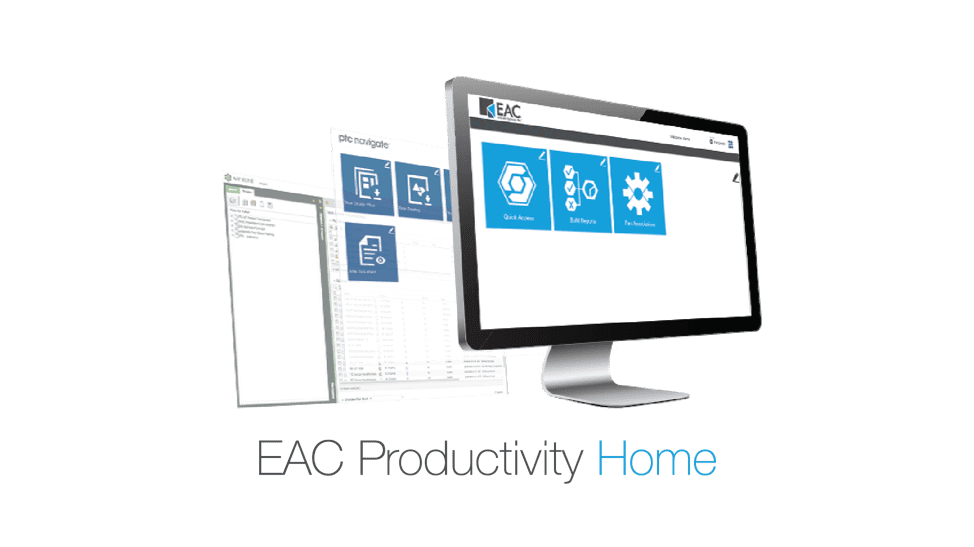
Every subscription of EAC Productivity Apps includes free access to EAC Productivity Home. EAC Productivity Home is a proprietary framework, or launcher, for ThingWorx Navigate applications.
It sits on top of Windchill and
The EAC Productivity App, Quick Search, provides a simple way for users to find content in Windchill. It removes the need for users to apply an understanding of how Windchill objects are related in order to find the information needed to do their job.
The Quick Search PLM application also allows users to search for components and retrieve information and file formats. For instance, if you were to grab a drive system and do a quick search, it’s going to find product information such as parts, EMP like documents, CAD files and more. See EAC Productivity Application Quick Search in action here.
You can also learn more about the Quick Search features in this brochure.
The Quick Access EAC Productivity Application streamlines access to critical and select data sets. Simplifies downstream users feeding critical quality information back to engineering with minimal effort.
This EAC Productivity App allows downstream users to feed critical quality information back to engineering with minimal effort. The simplified interface and consolidated task workflows help users easily submit new problem reports, new change requests, and new variances.
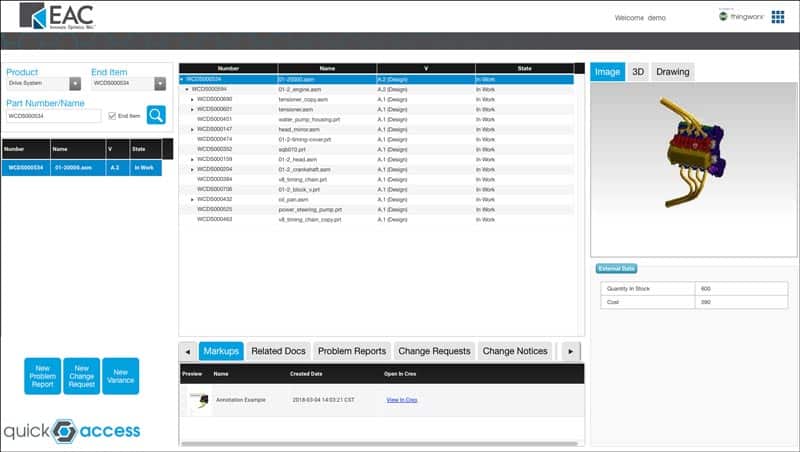
For instance, you could select a component (such as a product), pick its name (the end item number), search for it, and you would get straight to assemblies. With the use of Quick Access users can easily submit new problem reports, change requests, variances and more.
You can learn more about Quick Access features in this brochure.
The Part Associations EAC application provides a “shortcut” for non-CAD users to access critical files and documentation associated with designs like drawings, parts, assemblies, and other documents associated with CAD files and part data.
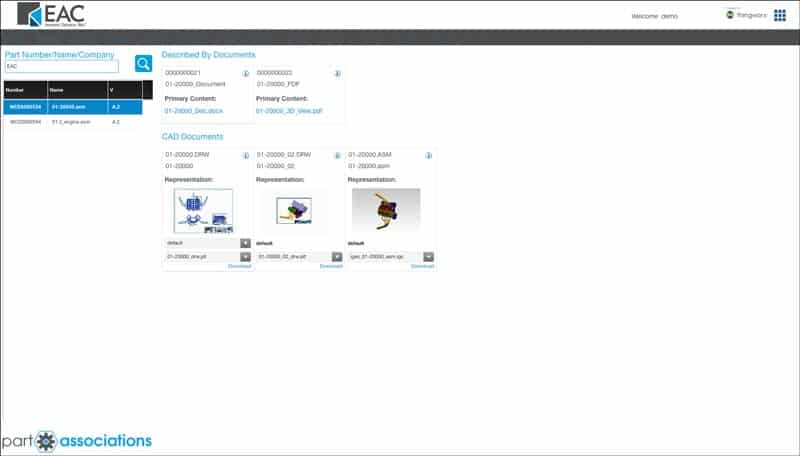
You can learn more about Part Association features in this brochure.
BoM Reports App provides a visual representation of cost
This EAC Productivity App allows users to quickly assess a Bill of Material and ensure projects stay on-time and on-track. The simplified view helps ensure products are built with the appropriate design iterations. With the use of BoM Reports users can easily see BoMs, lists of unreleased parts, parts that have been created or modified by specific users and more.
This app allows users to see the progress of a bill of materials, and apply filters to focus on parts that are not yet released. It is also useful for viewing all of the “make” parts or “buy” parts in a given BoM, or all parts created/modified by a particular user.
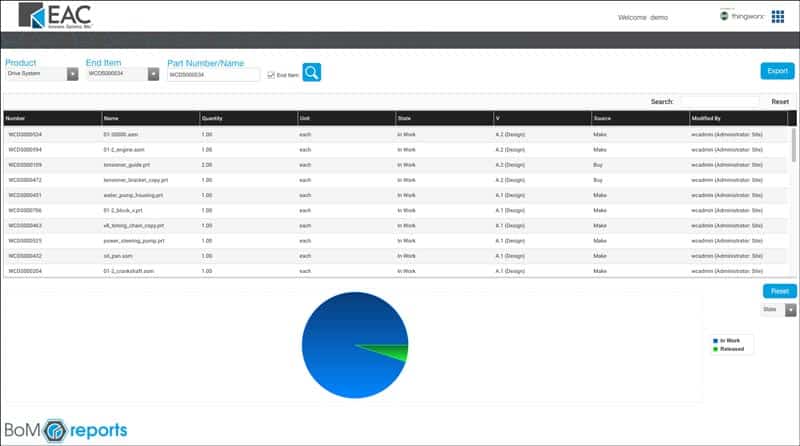
Get better access to your product data
See all the features of EAC P
Part II – (You can read part 1 here) Evolving your BoM strategy, tools, and abilities. “EBoM vs. MBoM” transforms into “EBoM integrates with MBoM.” This integration includes associativity to one another, time saving tools, elimination of error prone manual steps & more.
Imagine eliminating the common disjointed processes, additional time, and error prone manual steps involved in the creation of downstream BoMs from Engineering into Manufacturing, Production and Service management.
Concepts & examples such as Manufacturing Bill of Materials (MBoM) are shown below, all under one system, integrated & associated, and created with a single click. Then they’re easily edited to meet downstream BoM needs.
BoM creation can be streamlined & improved by associatively creating downstream BoMs (S or M or other) and eventually, connecting them to your ERP system. For now, we’ll focus on the first step of this business transformation concept; the creation of the second, or downstream M or SBoM, starting with a simple EBoM example, created in minutes, and easily viewed & tracked.
Who should be involved in this topic at your company? Ideally, your Configuration Manager role should be leading or heavily involved in this process.
The starting point & tool is PTCs Windchill and your willingness to change & improve.
Once your CAD data is ready to check into Windchill, there is an option (check box) to auto-associate the EBoM to a downstream BoM such as an MBoM. It is a 1:1 relationship for starters. Options can branch out from here into many CM (Configuration Management) directions. Such as multi-level BoM management, uses, visualization and more.
Once created, you can manipulate & edit the default 1:1 downstream BoM to your needs; adding bulk items, manufacturing specific sub assemblies, (build throughs) even new service end items. You can also flatten out an EBoM to meet assembly or production needs. BoM items such as adhesive, lubricant, paint or coatings, packaging items, all things that typically are not on an EBoM, can and do belong on the M or SBoM.
If this fits your company’s needs? consider using Windchill’s auto-associate feature.
This article covers a couple examples. If this is not deep enough…here are even more tools to consider. Topics such as creating associated manufacturing instructions, work instructions, work plans and more. Change Management is shown as reference only, it is an optional element of Windchill for another blog.
There are many options to this topic, these are common examples that fit a lot of needs and is considered a starting point.
1stexample shows all BoM & change components all connected in one system vs. manually done in silo fashion, which is industry’s most common method today. These examples are shown in PTCs Windchill reference viewer tool, which ties all related objects into view for easy visibility with just a few clicks.
- 1. EBoM structure (highlighted in green)
- 2. Change requests, notices and tasks (highlighted in red)
- 3. MBoM structure (highlighted in blue) with their own, or connected Change Management Requests, Notices & Tasks
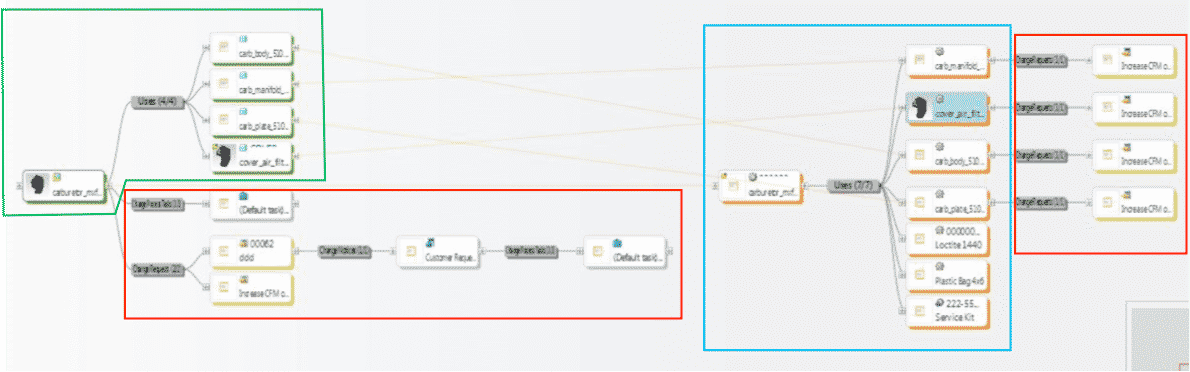
2ndexample shows an EBoM, SBoM (Service Kit in this example), with a saleable end item service kit, as well as components for service or manufacturing BoMs. It also shows Changes, these can also be created, edited, routed, approved or rejected, and even include the SBoM if need be.
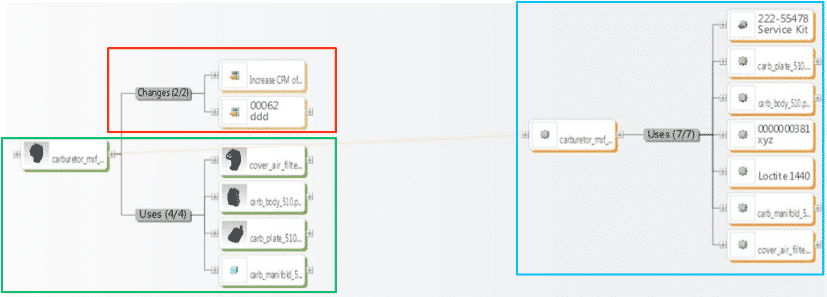
Please connect with EAC to learn more, to discover your company’s transformation opportunities with an assessment, maybe see a demo, or attend a webinar. The goal is to help your company transform how you design, manufacture, connect to and service your products.