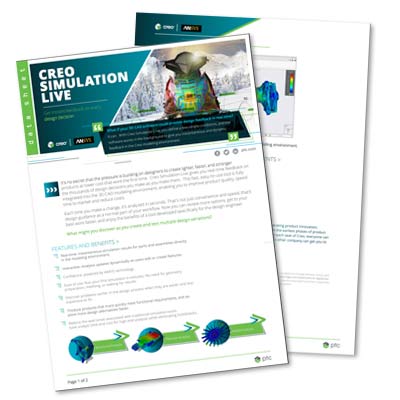- Deeper understanding of product performance
- Faster ramp-up, shorter development cycles and quicker time to market
- Reduced design-cycle times
- Fewer prototypes and first-time quality at reasonable cost
- Reduced warranty liability and exposure
This article talks about the barriers to simulation driven design faced everyday by engineers throughout the product development process – and how your organization can overcome them. We speak to product development companies and teams every day. Most strive to achieve:
Odds are you’re already familiar with the traditional product development process. Taking ideas from concept, to design, simulation, prototyping all the way to manufacturing your products. For many years, industry has tried to consistently use simulation as a part of that process; for good reason. It typically improves quality, on-time delivery, and customer satisfaction.
Unfortunately, when simulation is used as a part of the product development process, it’s almost always used as the final validation step after a design is practically complete. But the fact is… that’s not exactly the vision of “simulation driven design” that the industry has been striving to achieve for years.
So why is that? Let’s talk about the common barriers holding many companies back from achieving simulation driven design.
Common barriers of Simulation driven design
1. Engineers feel they need to consult a simulation expert
Often, engineers feel like they don’t have the expertise to run simulations while they design – they feel like they need to consult an expert that may not be directly accessible. This creates design challenges early in your product development process.
2. Engineers feel they need a simplified copy of the actual design model
Often, a simulation expert’s initial task is to figure out how to simplify a copy of the design model so that the simulation will run in a reasonable time and still provide an accurate actionable result. Many engineers don’t feel comfortable making the call regarding what part of their design is critical for a successful simulation.
3. The iterative design process can be complicated
We can all agree that the design process is an iterative one. We can also agree that designing products is complicated. If it wasn’t, everyone would do it.
Certainly, a design engineer would want to use simulation as he/she iterates a design, but this would require running a simulation that could take hours – on multiple uniquely simplified copies over and over again. It’s just not efficient. It’s too disruptive to the design process. Because of this, design engineers generally don’t do it.
The solution: Simulate Earlier in the Design Process
What product development teams really need is a simulation tool that is fast, responsive, and so simple to use that it can literally keep up with design engineers during every step of the way.
No copies. No waiting. Just immediate simulation results throughout the design process.
By using simulation capabilities that are ‘pervasive’ across a concept and detailed throughout design stages – your organization will break down the barriers between design and simulation. Requirements and Quality.
That is the key.
The best part? There are solutions that give every design engineer what they need to truly achieve simulation driven design.
They provide design engineers with the ability to instantly understand how product design changes can impact a products performance. These solutions are called Ansys Discovery Live and Creo Simulation Live.
The solution that makes simulation driven design easy
PTC and Ansys partnered together to achieve an overarching goal to remove simulation barriers for product development teams. They accomplished this by deeply integrating Ansys’ breakthrough of Discovery technology directly into Creo.
This partnership provides the best and broadest portfolio of engineering simulation software – putting the best in class design and simulation capabilities into a single product available to the fingertips of every design engineer – it’s called Creo Simulation Live.
How Creo Simulation Live Works
Creo Simulation Live uses a unique technology approach to deliver simulation results interactively as a product is being designed.
This solution compliments existing simulation offerings that tend to focus more on the analyses that require higher levels of fidelity or are used as a final validation step.
Creo Simulation Live works differently because it does not require the user or designer to be an expert in the field of analysis. They simply need to know basic constraint techniques and away they go.
Using this simulation technology analysis setup and simulation is fast and easy.
In fact, engineers are able to quickly learn the tool navigating a familiar command ribbon UI, context sensitive menus, RMB command access, simplified workflows and engineering terminology. Because, again, Creo Simulation Live puts real-time simulation right in your Creo design environment.
Creo Simulation Live even uses intuitive menus to define and place loads, and constraints. It allows simulations to be created and visualized in minutes and updated on-the-fly. It gives design engineers instantaneous feedback on design decisions.
How much can Simulation Driven Design Save You?
Solving design challenges with instantaneous simulation sounds great, but let’s talk about the return on investment (ROI) it could provide your organization.
Engineers across a diverse range of applications can take advantage of the many features that Creo Simulation Live offers to reduce both time and expense in the design process. These include:
- Optimizing the product design and identifying issues early in the design process
- Reducing the need for multiple heavy analysis iterations or prototypes
- Mitigating the risk of product failure, warranty and liability claims
Investing in Creo Simulation Live gives your engineers a tool that enables them to realize their full design potential.
Just like any business investment, engineers must be able to prove that the results obtained by using Creo Simulation Live are greater than the resources invested, and it’s worth the investment. On a basic level the return on investment (ROI) is the calculation of an investment’s cost versus its benefit.
To calculate an approximate ROI on Creo Simulation you don’t need to be an accountant, I will keep it simple! Try using the following formula: ROI = ((Gain of Investment)- (Cost of Investment)) / (Cost of Investment)
The Gain of Investment is the amount of money your organization will gain from using Creo Simulation Live.
Remember, money your organization does not have to spend, such as prototype costs, should also be included in your Gain of Investment number. E.g. the value of reducing the number of physical prototypes, the expense saved by reducing the number of hours spent on non-final design simulations, etc.
Your organization might also include the improved quality resulting in reduced cost of product warranty and repairs. In addition, you may also consider the value of the time saved in the product development process when using Creo Simulation Live.
Creo Simulation Live can significantly reduce the number of design and prototype cycles, allowing more robust products to be marketed earlier. The Cost of Investment is the amount of money your organization will spend on Creo Simulation Live. The most obvious cost is the price of the Creo Simulation Live software. To obtain specific costs for your organization feel free to reach out to us.
Your organization may also want to include the cost of training or implementation for the software. We can help you figure out the bottom-line investment in things like software and training. When calculating ROI make sure to document two things that will have an impact on your calculations, the timeframe, and the precision of your numbers.
Pick a timeframe for your calculation that is relevant to your organization (in the case that you are unsure as to what this might mean for your organization, we would be happy to assist). One year is a good timeframe to start, allowing the results to be annualized.
Your ROI calculation should be an estimate, and not down to the last dollar. Many of your numbers will be approximations. Document your assumptions as you compile the numbers. That way you can voice your justification if asked later on.
Let’s look at an example taken from the Aberdeen Group – Industry Averages for Simulation Driven Design (2008, 2016).
Current Customer Numbers:
- Annual Product Revenue: $100M
- Percentage of Product Revenue from New Products: 25% ($25M)
- Cost of Poor Quality (% of revenue): 8% ($8M)
- Annual Cost of Prototypes (% of new product revenue): 2% ($500,000)
- Number of Design Engineers: 100
Sample Creo Simulation Live Benefits:
- Cost of Poor Quality: 10% savings – ($800,000)
- Annual Cost of Prototypes: Decreased by 39% – ($195,000)
Creo Simulation Live Cost:
- 100 Engineers x (~$2,400/engineer) = $240,000
ROI Calculation:
- ROI = (($800,000+$195,000) – $240,000) / $240,000
- ROI= 3.1
This demonstrates approximately a 300% return on investment!
Given this kind of return on investment, you now have a solid argument as to why purchasing Creo Simulation Live is the best option to overcome your design challenges!
PTC Creo Simulate gives design engineers early insight into product behavior to significantly improve product quality, decrease rework, and save money with fewer iterations in the design process.
Virnig Manufacturing needed to maintain a high level of quality in their skid steer loader attachments and was looking to increase operational efficiency and customer satisfaction. Darin Virnig and his team use PTC Creo Simulate to reduce costs, decrease weight, and eliminate reliance on physical prototypes – ultimately reducing design time by twenty-five percent.
Check out how Virnig Manufacturing uses PTC Creo Simulate to change the way they innovate in early design stages.
Business Initiatives
When it comes to skid steer attachments, it doesn’t get better than Virnig. Located in the heart of Central Minnesota, Virnig Manufacturing has been designing and producing skid steer loader attachments for over 27 years.
However massive they may seem now, Virnig wasn’t always the manufacturer we know today. When Dean and Lois Virnig got their start in 1989, the business operated out of a two-stall garage repairing farm and construction equipment. After five short years, the company discovered its niche – creating skid loader attachments.
Today, all steps of the manufacturing process are completed in-house. From engineering and cutting raw materials, to machining, welding, and painting the finished product, every attachment is designed and produced at Virnig’s facility.
Virnig now carries over 40,000 attachment parts and offers more than 80 unique skid loader attachments. Headquartered in Rice, MN, Virnig’s 67 employees have over 400 years of combined industry experience. The family owned and operated business has grown into a premium skid steer attachment manufacturer supplying North America and beyond.
Business Challenges
Virnig has been challenged more than ever to produce high quality, lightweight attachments in order to outperform the competition.
Darin Virnig, Manager of Production and Engineering explained, “We try as a company to get repeat business and to demonstrate to our customers that we have a solution for their problems. As our products continued to get more complex, they became heavy and overbuilt compared to our competitors. We knew we needed to lighten the machinery parts to reduce cost. As a company, we had to look to practices that gave us confidence in our processes before jumping into prototyping.”
Darin knew his team needed to maintain a high level of quality and also saw an opportunity to increase operational efficiency and customer satisfaction. To deliver on this goal, Virnig needed to provide employees across the organization with an in-depth view of how designs performed in real-world conditions.
This understanding would help Virnig reduce or eliminate product related issues in the field, lighten machinery parts, and reduce costly prototyping. By virtually testing real-world conditions, Virnig could maintain high-quality standards while optimizing and adjusting to their product lines.
Solutions – PTC Creo Simulate
Eager to reduce costs, decrease weight, and eliminate reliance on physical prototypes, Darin and his team turned to a PTC product called Creo Simulate. Because the engineers had used PTC Creo (formerly known as Pro/ENGINEER) as their primary CAD tool for several years, they felt it was only logical to turn to PTC’s Creo Simulate.
Creo Simulate is designed to provide users with accurate design simulation capabilities right within their CAD platform. By using the software’s simulation tools to create virtual prototypes, users are able to visualize and test a product’s structural performance before cutting any steel. This saves Virnig’s engineers time, energy, and money as they are designing new products.
Prior to implementing simulation software, Virnig tested product designs using trial and error or the build-and-break method. As products became more complex, the team realized the importance of accurate structural analysis. Virnig’s engineers found PTC’s integrated simulation tool easy to design, analyze and optimize the attachment lines.
Improving engineering design standards with early simulation
Virnig used Creo Simulate to innovate their most popular product, the Pick-up Broom. Traditionally the product consisted of a top with hydraulically driven bristles engineered to propel dirt into the bucket located on the bottom. With the Pick-up Broom, in particular, Virnig faced challenges as they attempted to lighten the machinery parts. To effectively analyze the deflection and strength of the product components, Virnig needed to test several design variations.
Using Creo Simulate, the team was able to virtually test multiple product designs in real-world conditions. At the touch of a finger, Virnig identified overbuilt areas on the Pick-up Broom. Their findings directly translated into lowered manufacturing costs, and lighter weight products that adhered to quality and manufacturing standards.
With the help of Creo Simulate, Virnig was able to reduce the Pick-up Broom cost by 5% without compromising quality. Creo Simulate also allowed Virnig to save 10% on labor and assembly time throughout the product development process by eliminating most of the expensive and time-consuming prototype manufacturing.
Darin explained, “We were able to resolve the problems we had with field issues as we got more comfortable with the software. We saw it replicate places that had problems showing us the high-stress areas and factors.”

The benefits didn’t just stop there. This PTC simulation software allowed Virnig to use analysis early and often to verify and optimize the attachment product’s design integrity, function, performance, and cost. On average the company saved 25% on design time.
Darin stated, “We were able to finish the product faster, especially the structural parts that we manufacture by cutting and molding. Simulate on average has provided us a time savings of at least 25% because we don’t have to do as much trial and error on testing and prototyping.” Today, Virnig saves an average of 5 hours on every product they manufacture.
Darin explains what he considers the real value of Creo Simulate, “We have saved material, labor, and product while being confident that our quality hasn’t been compromised. Creo Simulate is saving us money and putting us at a competitive advantage – there is no doubt about that.”
By integrating the latest product development technologies and using top-of-the-line materials, Virnig continues to be a leader in the skid steer attachment industry.
Learn more about PTC Creo Simulate, contact us, or download the case study.