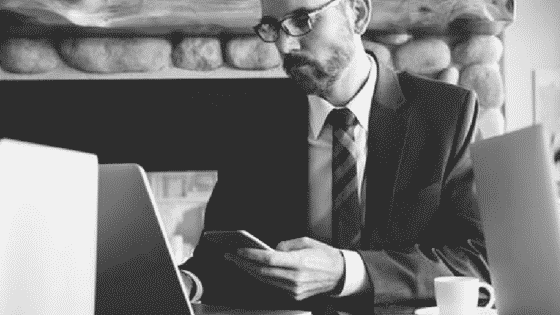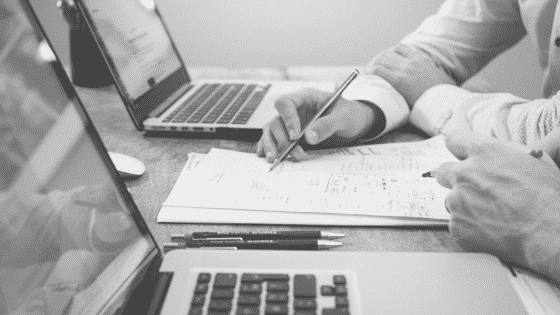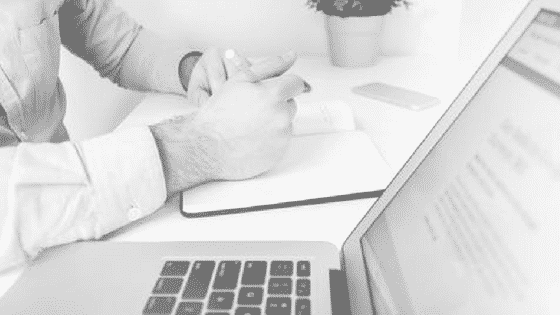Here’s why engineering processes affect services and why streamlining information could solve the whole problem.
The Problem: Lack of Communication
Let’s be honest, engineering and manufacturing departments do not always communicate product changes to service. This is just the start of how your engineering processes affect services.
The Result: High Costs
When technicians reference outdated product information and arrive with incorrect parts, this leads to longer service visits, extraneous costs, longer downtime, and lowered customer satisfaction.
The Solution: Streamlining Information
Streamline the way you service teams access and use product information. The best way to accomplish this involves accurately transforming eBOMs (engineering bill of materials) to sBOMs (service bill of materials) and maintaining the fidelity of that information after engineering changes.
It’s time to stop letting your engineering processes affect services.
Take full advantage of the product data your organization has already created.
Structure service manuals and part information based on how a specific product is configured and serviced. Reuse engineering and manufacturing data in the service environment. Provide configuration-specific information to service technicians. Create a single point of access for your service content. Avoid text – use and repurpose graphics, animations, and CAD information when possible. And link service information to engineering information so changes propagate.
Next: Identify Your Service Needs
Identify what should go in your sBOM to ensure your sBOMs meet the needs of the service department. Examples might include what is serviceable versus what is replaceable, the status of a part, the components, models, grouped items, and more.
The Goal: Transforming Your Services
Remember: the ultimate goal is to make your customers happy. As a result of combining best practices with the right technology to support service and parts information management and publication you will see a higher customer satisfaction, improved technician effectiveness, improved brand reputation, higher profitability (due to lower revenue and service cost), time savings, and higher revenue (from repeat business and customer loyalty).
We have a team of technical communications specialists that would love to talk with you about your current state and current initiatives.
Setting up enterprise systems can be difficult. For 55% of companies, integrating data has been cited as the most significant hurdle in their data management efforts, along with additional costs from distributing data across the firm. Despite these complications, over 60% of companies still prefer to handle system integrations themselves. It’s time to avoid these costs. Discover our 6 Powerful Reasons to Hire Experts to Implement Your Product Data Management (PDM) and Product Lifecycle Management (PLM) solutions.

1. Implementation is what they know best
Implementation specialists regularly install, implement, and configure product data management (PDM) solutions as well as product lifecycle management (PLM) solutions. Implementation is what they do best! By leveraging the collective experience from a team of implementation specialists, you can ensure that your systems will be properly designed, setup and configured to meet your organizations unique business workflow.
2. You will avoid the creation of an unstable system
Leaning on PLM Integration specialists will help your organization understand the organization’s dilemma, review its actual needs and define a company-wide PLM strategy. Think about the reason you decided to implement these systems in the first place. Odds are your company was attempting to change processes, boost productivity, simplify management and many other things.
There are many cases where companies attempt to configure things on their own, only to end up with an unstable system that is hard to connect. And what good is your new system if your organization is unable to use it?

3. You will reduce your operating costs
A highly experienced staff that specifically focuses on your system’s needs allows your team to avoid wasted time on “the learning curve.” This frees your team to focus on the specialties for which they were hired.
Beyond productivity, implementation support ensures your engineering data is secure, stable, and available; no matter what department is using it. With a properly implemented system, you can be sure your organization will get the most out of your investment, and save time and money.

4. Implementation specialists are familiar with difficult tasks and situations
Implementation teams are trained to handle advanced tasks, no matter the situation. For instance, In the case of a corporate split or a corporate merger, implementation teams are well trained to handle data splitting or data combinations. By using an implementation specialist your organization will greatly accelerate the time and value of your system investment while providing an environment for swift adoption of your new technology. These experts have experience implementing systems right the first time, for companies of all sizes.

5. Implementation specialists can support a variety of products
There are many technical challenges such as customization and data migration that make implementing PLM and PDM solutions complex. Implementation specialists recognize the choices your organization has when it comes to implementing different styles of PDM and PLM solutions. They understand that the out-of-the-box functionalities of your system do not always meet all of your organization’s unique business needs and requirements. By hiring an implementation specialist, you can ensure your system is properly customized and designed to fit your organization’s needs.

6. A successful implementation will motivate system adoption
After implementation comes adoption. This includes training and usability of your system. A trained implementation specialist will help you shift from a traditional technology-centered implementation effort to an end-user centered approach that promotes user acceptance and in turn an accelerated adoption of new processes and technology. This will help your company achieve desired business objectives faster, with less disruption to your organization.
Everything else aside, if you are at the decision stage contemplating whether you should hire an expert to implement your PLM/PDM solution or not, the answer should be a “no-brainer.”
A team of implementation specialists will leverage their technical knowledge, industry expertise, and experience to design and implement a cost-effective system that meets your organization’s unique needs.
We want you to get the most out of your PLM/PDM enterprise solution. Let us know how we can help.
Help us help you! We know your Windchill System is critical, that’s why we designed a program just for you.
Some estimate that 70% of companies do not regularly perform routine maintenance on their Windchill System. Were on a mission to change that.
In an effort to provide on-going technical support, business process consulting and adoption services; EAC offers the Windchill Alliance Program (Services). This is a service package intended to provide professional Windchill maintenance and administration services, regardless of a customer’s stage of adoption.
Our team of expert technicians will improve your system performance, optimize server and license configurations, and ultimately maintain a stable PLM environment for your organization.
After receiving your FREE Windchill System Checkup and becoming a customer, here’s what you will receive:
System and Application Administration
This includes everything from starting and stopping your Windchill environment to cleaning up unreferenced files and cache folders. Let our team do the busy work of monitoring and managing your system so you can get the most out of your Windchill investment.
Database Administration
The EAC Alliance team will review, restore, and analyze your database growth and performance. Our database administration covers anything and everything from network administration, security administration, and backup services. Put us in-charge of performing and verifying your scheduled system backups to ensure your system is running properly.
Business Administration
We will take care of all your Windchill business administration needs such as adding new roles, updating accounts, operating system maintenance, network administration, license usage reporting and more.
End-User Support
Our end user support consists of everything from help desk support, to advice on best practices, to user mentoring, to Alliance Program review meetings and more. We want to help you with all your system questions and needs.
Still want to learn more? Check out our article on the Top 10 Questions we get about our EAC Alliance Program.
Also, Here’s what customer’s see with our Windchill Managed Services and what you can expect as an EAC Alliance Customer!
Our goal is to help you increase your Windchill system uptime, eliminate corrupt workspaces, improve sluggish system performance, safeguard your security, and guarantee your system is up-to-date. Take a proactive approach to maintaining your Windchill environment today!
Communicating product data across an organization has become more complex than ever. Here are 9 reasons it’s time to connect your enterprise systems.
With different departments gathering product data form a variety of systems including Product Lifecycle Management (PLM) Systems, Enterprise Resource Planning (ERP) Systems, Manufacturing Execution Systems (MES), and Quality Management Systems (QMS) and more, how do we know our organizations are making the most out of all the information we’re collecting?
Just think about it for a second. Our systems and departments speak different languages, while a company likely aims for a single goal. This is why it can pay to connect your systems and provide company-wide access to business and product knowledge
With an estimated 90% of the world’s data created in the last two years alone (Conner, n.d.), it’s no wonder that companies have trouble utilizing it all. The IDC estimates that just 0.5% of the data we companies produce is ever used. It’s time to change that.
1. Increased Usability
Data experts believe that if Fortune 1,000 companies increased the amount of data they used by just 10%, they could realize over $65 million in additional net income (Marr, 2015). These numbers are huge. Hopefully, they help you understand why I’m writing this blog and pleading my case.
The truth is – our systems are currently too complex for many roles within our organizations to navigate, find, and transfer the right information. This leaves our separate departments accountable for communicating different product data.
So how do we make our product data more usable? By democratizing our product data from all existing sources into one single system.
2. Better Access to Data
The most important reason your product data shouldn’t (internally) be kept a secret is because product data is your company’s most valuable asset. Not everyone who needs access to specific product information hosted in your PLM system is from your engineering department, so why force them through the same vigorous Product Lifecycle system training?
In order to effectively use data, departments must have ready access to it.
After all, the solution to this problem must make rich product information easy to accessible for a broad set of roles. By creating an organized system that connects all of your product data, your organization’s information is easily assessable to users beyond those who have created it. Just think of the possibilities if you connected your data from multiple systems and delivered it to all departments through individualized, role-based views.
3. Complete Data
Imagine an entire enterprise with access to real data, at the right time, when it’s needed. By connecting your product lifecycle management systems with your other enterprise systems, every stakeholder within your organization can leverage product data from multiple systems. They can make accurate decisions based on the latest, most accurate information from EBoM, MBoM, SBoM, ERP, MRP, and QMS data.
4. Better Insights
Better data + better visibility = better insights. Your teams are demanding more at lightning speeds from your PLM processes and solutions. This is another reason why your organization might consider integration technologies and custom front-end solutions.
An enterprise with insights into how current products and processes can be optimized can drastically improve overall productivity. Providing your team with access to up-to-date, accurate product data will allow your organization to have better insight into areas for continuous improvement.
5. Better Decisions
Ready access to information is especially important to any company involved with product development.
Users without access to information often make assumptions and resort to workarounds. This opens the door to poor decisions and errors, quality problems, and waste. Decisions made from out-of-date, inaccurate data threaten product quality and delay time to market.
By providing everyone in your organization with broad visibility into your organization will drive better, more accurate decisions. This will improve your quality, reduce waste, scrap, rework, and meeting your time-to-market goals. The analytics resulting from connected systems help users across your organization make accurate decisions throughout your entire development process.
6. Better Products
Who doesn’t want to create better products faster? Providing your organization with universal access to data will allow your company to drastically accelerate product development. How so? By connecting disparate systems, you will have access to real-time data allowing you to achieve better product decisions. Because your decisions and actions are now driven by up-to-date information, you will achieve a higher product quality.
7. Increased Productivity
Why waste time manually reading, entering and analyzing data, when it could be automatically collected, filtered, and combined? By linking enterprise systems into one simple interface, any user within your organization can access contextual, up-to-date, real-time product information anytime they need. I guarantee your productivity will grow when your organization is able to plan earlier with manufacturing, order materials sooner with purchasing all while your engineering team is spending less time pulling reports.
8. Increased Collaboration
Using a system that provides role-based access for stakeholders provides every role with the ability to quickly understand the status of a part number, inventory, and the part or assembly’s role in the “big picture.” This will not only help mobilize and inform the work of teams throughout the organization, but it will also help maximize the success of your product development. Giving your team the ability to extend and connect your PLM data into the rest of your enterprise will rapidly increase your overall organization collaboration.
9. Real Results
The ultimate benefit your organization will achieve by connecting your systems comes from your ability to get to real results faster. It makes the “to” in “Quote-to-Cash” just a little bit faster. What does that mean? Data gives your organization confidence to quickly deliver value. Good decisions, accurate manufacturing, knowledgeable service groups, self-sufficient marketing and sales teams. This all adds up to faster time to market, faster time to revenue — real results.
So.. what now? It’s time to connect your enterprise systems.
I know what you’re probably thinking, ‘this sounds great, but it’s not that easy to connect and provide role-based access to enterprise systems.’
And you’re right. It would take a tool that connects all of your enterprise systems, right? I’m glad you’ve stuck it out for the long haul because this is what I need to tell you. There IS a solution. It’s called Windchill Navigate. What is it? It is a single role-based app that you can easily access from your smartphone, tablet, or computer where you can literally see all of your product data in one place no matter what department you’re from. Mind blown? We knew we needed to get our hands on it the moment we found out this solution that everyone has been looking for. This is why PTC has trusted us to be a valued solutions provider for their product Windchill Navigate. Learn more about it in our video “Windchill Navigate: Unlocking Product Data for Everyone.”
It’s no surprise that product data is your organization’s most valuable asset. Product data gives the employees within your organization the key to their own day-to-day success. Most enterprise software tools are inaccessible to a broad range of users due to costly licensing, extensive training, and the time it takes to personalize the data for various roles throughout an organization.
Imagine how powerful your company can become with one centralized hub everyone within the organization can access without over complicating the product design process.
EAC Product Development Solutions is a Solutions Provider for PTC – which means we give companies access to the latest technologies that the Industry has to offer for product development.
What is Windchill Navigate?
PTC’s latest genius product has us all jumping up and down with joy as it is something that will ultimately make your lives easier. PTC Windchill Navigate (formerly known as PTC Navigate) is a role-based app that gives your team a platform where every department can access product information through one centralized hub. Instead of having to manually access your Enterprise Resource Planning (ERP) or your Product Lifecycle Management (PLM) system to find the information you need to share with other departments, each individual will have access right from their smartphone, tablet, or desktop computer.
The image below shows just some of the out-of-the-box apps available to PTC Navigate users. Windchill Navigate gives you the ability to customize the apps according to your company’s own organization and data needs.
Windchill Navigate offers a modern user experience that is as easy to use as a smartphone app. It’s time you started unlocking the potential of your product data.
How We Can Customize Windchill Navigate to Fit Your Organization
Our team of developers can customize and configure Windchill Navigate apps for your organization. Check out more information on managing product data and your design process with PTC Windchill Navigate.
We have had a long-standing relationship with a local manufacturing company over the years and are proud to share their success story with the rest of the product development world. PTC Windchill, PTC’s PLM solution, helps Virnig Manufacturing go paperless, streamline operations, and save over 325 hours per year.
What stands out about this case is the fact that the company was able to reduce or eliminate paper trails in all departments in less than one month thanks to a single tool. Why is going paperless such a big deal? Companies go out of their way to eliminate unnecessary processes in order to operate at a maximum efficiency. Most companies will invest in a Product Lifecycle Management (PLM) system to streamline the flow of product data through the organization, improve quality and efficiency, and better manage their business. PLM systems organize a company’s product data in one place so there are no obstacles between departments and accurate product, manufacturing, and service information.
Virnig Manufacturing has been designing and producing skid steer attachments for over 27 years. Due to an expanding workforce over the years, Virnig faced a new challenge of organizing the over-flowing piles of critical work documents. Darin Virnig, Engineering and Production Manager, and his team kept all work documents in large red binders throughout the facility and in each department. Due to the recent growth and expansion of the business, Darin needed to find a file management solution.
Download the case study to see how Virnig Manufacturing is leveraging a right-sized PLM solution — PTC Windchill — to overcome some of their biggest challenges.
If you don’t have PLM in your organization at all, reach out to us. We have a team of experts ready to answer any questions you may have. They would love understand your situation and the benefits of implementing PLM in your organization.