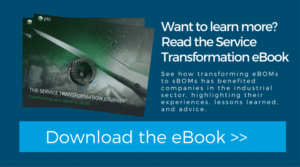How to Get the Most Out of Your PLM Software
If you’re venturing into the world of product development, you’ve likely heard of Product Lifecycle Management (PLM) software. PLM consolidates planning, development, manufacturing, and product information into one cohesive platform to connect everyone in your organization to the most valuable data. This “single source of truth” is vital for reducing design iterations, cutting unnecessary costs, enhancing product quality, and streamlining operations. But, how do you squeeze every ounce of value out of this digital powerhouse? Let’s find out.
The Key Functions of PLM Software
One of the first steps in maximizing efficiency with PLM software is to fully understand its capabilities. It juggles a mountain of data, manages changes during the product’s journey, and fosters team collaboration across departments. At its core, PLM is all about data management, bringing products to life visually, streamlining processes, and making teamwork seamless.
For example, PLM software like Windchill, a PTC software, manages critical product development data and streamlines change management processes. Fast, secure, and web-based, this business collaboration software enables companies to improve product quality by connecting teams to up-to-date product information.
Familiarizing your team with the functions of your business’s Product Lifecycle Management software will enable you to navigate the software with ease and efficiency.
Empowering Non-Expert PLM Users
PLM software is designed to strengthen collaboration amongst team members – to break down those ever-persistent data silos and bring people together. By working simultaneously, sharing insights and information, and exchanging ideas, your team can achieve greater innovation and make quicker decisions. PTC, a leader in PLM software, offers apps that are built on top of your PLM system to filter information into a consumable format.
ThingWorx Navigate serves as a great example of making PLM data more approachable for everyone. It’s about stripping away the complexity of Windchill data to support team members who might not be PLM wizards but still need to engage with critical product information. This approach is pivotal in fostering a workspace where insight and knowledge flow freely, inviting contributions from all corners of your organization.
However, unlike ThingWorx Navigate, EAC Productivity Apps (Windchill navigation apps) are highly customizable to meet your organization’s needs. Sitting on top of Windchill and Navigate, EAC Apps integrate your Product Lifecycle Management and Enterprise Resource Planning systems so departments across your organization can get access to data in an easily consumable format.
By offering these intuitive, role-specific gateways to important product data, EAC Apps and ThingWorx Navigate equip your diverse team of stakeholders with the understanding they need to navigate the product lifecycle with confidence and clarity.
Streamlining with Smarter Process Management
PLM doesn’t just organize your work; it makes it smarter. By automating workflows, the software cuts out the fluff and focuses on what’s essential, saving you precious time. Lean into this capability and watch your project timelines shrink and productivity soar.
Mastering the Data Deluge
PLM software can feel like drinking from a firehose with its data deluge. Managing this information efficiently is crucial. Keep data clean, consistent, and up-to-date. This ensures that everyone makes decisions based on the best information available, keeping your projects on track. Often this can involve data cleanup to make sure there isn’t unnecessary data crowding your reports. Or more commonly, training on all the capabilities of your Windchill system that you may be missing out on.
Our managed services team recognizes that the journey of PLM implementation doesn’t end with deployment, EAC underscores the importance of ongoing support, business process consulting, and adoption services through their EAC Alliance Program. This initiative demonstrates how businesses can continually derive value from PLM systems by adapting them to evolving business processes, driving home the need for ongoing evaluation, support, and optimization to maximize the software’s potential.
Never Stop Improving with Your PLM Software
Last but certainly not least, treat PLM software as your partner in growth. Regularly evaluate how the system serves your goals and find ways to fine-tune it. With your strategies evolving alongside the software, you’ll find new ways to enhance efficiency continuously.
In wrapping up, making the most of your PLM software isn’t just about understanding its features; it’s about immersing your team in its capabilities, promoting a culture of collaboration, tweaking processes for the better, and always striving for that next level of efficiency. Dive into the world of PLM, and you’ll soon discover the endless benefits it brings to the table.
If you’re looking for direction or guidance at any point along your Product Lifecycle Management transformation, EAC has experts to work with your organization through it all.

If you’re wondering how to get effective and long-term PTC Windchill Support, look no further.
We partner with PTC and are a Top Solution Provider because our experts truly believe PTC products are the best in the industry for the Digital Thread and improving the complete product development process. Our company would like to address some of the pain points you may experience while using your Windchill PLM platform. As well as inform you about the steps we are taking to enhance your overall user experience and boost efficiency across your enterprise.
As with any complex software system, there can be a number of frustrations that users may experience when working with Windchill. Here are some common Windchill complaints that we hear in the industry:
- Complex User Interface especially for infrequent users
- Cumbersome Navigation
- Slow Performance & Speed
- Customization Limitations
- Limited Task Support & Access for departments outside of Engineering
- Lack of Workflow Synergy between multiple departments
Overall, these frustrations can make it difficult for users to work efficiently and effectively with Windchill. Read on to learn how our EAC Productivity Apps provide Windchill support for all users and make your PLM system and ThingWorx Navigate work FOR you, not against you.
Windchill Support: User Interface
We understand that the complexity of the PTC Windchill user interface can sometimes be overwhelming. Windchill’s user interface can often be cluttered and difficult to navigate. The system has a lot of options and features based on how complex an integrated product database must be. In response to this feedback, we created EAC Productivity Apps.
Our goal is to simplify and streamline the interface, making it more intuitive and user-friendly across teams and departments while keeping security high. By reducing clutter and improving navigation according to different job titles and roles, we aim to enhance your productivity and reduce the learning curve.
Quick Search App
For example, the Quick Search App provides a simplified way for users to enter a number or attribute into a single search bar to find the data results within the context of their job role. This removes the need for users to apply an understanding of how Windchill objects are related and eliminates unwanted, irrelevant data for the task at hand.
Report Viewer App
Our Report Viewer app gives individuals outside the engineering department the ability to view and run Windchill reports with ease. Within the Report Viewer app, you can easily:
- Run pre-configured reports and saved reports
- Save new reports
- Access pre-built report dashboards that utilize the Windchill search engine
Part Associations App
This app provides a “shortcut” for users (especially shop floor employees) to access critical CAD files and documentation, and it consolidates results onto a single screen. Quickly access drawings, parts, assemblies, and other documents associated with CAD and part data.
For users who are in Windchill every day, we strongly suggest seeking out adequate training and support as a first step towards solving some of these frustrations. Even the most seasoned users may find tips and tricks that can simplify their workflows on a day-to-day basis.
BoM Compare App
Pro Tip: Did you know that Windchill BoM comparisons exist in Windchill?
They do! Now with our BoM Compare App, this feature is easier to find and leverage. View a side-by-side comparison of two Windchill bills of materials and select which attributes to compare, all with the click of a button.
Streamline PTC Windchill Navigation
Easy navigation is a huge factor that plays into workflow productivity. Windchill has many menus, screens, and options, making it difficult for users to navigate the system and find the information they need. This can be especially frustrating for infrequent users who are not familiar with the system.
Our EAC Apps are purposefully designed with easier navigation in mind. Instead of constant mouse clicks and multiple new windows opening across your screens, our developers created an ideal workflow. And significantly reduces how long it takes for you to get the info you need based on your job role.
Another challenge we hear from Windchill users is how long it takes to search for and find the data they need. We acknowledge that searching and finding documentation in Windchill can take way too long and cause a lot of frustration. This is especially true for people who only need to go into Windchill once in a blue moon. EAC Apps gets users to the data or drawings they need in just a few mouse clicks.
Below is a timetable that compares the number of mouse clicks it takes in the standard Windchill interface (a user with Windchill experience and skill) versus how many it takes using our productivity apps with little to no training needed.

Support Windchill Performance and Speed
Windchill can be slow to load, especially when working with large amounts of data or performing complex operations. This can lead to delays and frustration for users who need to work quickly and efficiently.
Additionally, optimizing the platform’s performance with maintenance on the back end is critical to ensure smoother operation, faster response times, and improved overall stability.
As a start, we highly recommend checking out the infographic, “6 Ways to Check and Maintain Your Windchill System” to support a healthy Windchill environment.
If your Windchill system continuously crashes or freezes, there is a serious issue that needs attention. For additional help, our managed services team is dedicated to resolving these issues and providing you with a more efficient and seamless experience. Our managed services, EAC Alliance, takes the heavy lifting off of your system admins so they can focus on their core responsibilities.
Learn more about the EAC Alliance program for Windchill. In regards to system crashing or freezing, that does NOT have to be your “normal”. In fact, 99.5% of our Alliance customers see a 100% in Windchill uptime and over 99% in availability. And 100% of our customers say they experience a significant improvement in speed and performance.
For most apps, you don’t even have to log into Windchill at all to get the info you need quickly and securely whether you’re a finance team member in your home office, or a builder on the manufacturing shop floor using your phone or tablet.
Quick Access App
More specifically, the Quick Access App eliminates the need to go into Windchill at all. Shop floor personnel can submit a problem report, a change request, or a new variance directly within the app. The Quick Access app improves user adoption and streamlines access to critical data sets.
The Quick Access app enables team members to quickly view a product’s structure, supporting information, and digital content. It also facilitates rapid issue capture to ensure quality and speed time to market.
Help with Effective Windchill Customizations
Another pain point that has been highlighted is the limited flexibility for customization within PTC Windchill. We understand that different organizations have unique requirements, and we are committed to empowering you with the ability to tailor the platform to your specific needs.
We are actively working on expanding the customization options and offering more flexibility to adapt PTC Windchill to your workflows and processes. Each EAC App allows for ample customization based on what your team or department wants or needs! We’ll set you up for success.
The best part is, even if you upgrade your Windchill version, you don’t have to start over with custom code like you do with ThingWorx! Our apps help administrators maintain the user portal after ThingWorx Navigate upgrade releases.
Windchill Security and Task Support
Need to give Purchasers access to only specific assets? Our EAC Apps allow you to share critical data securely with those who need it based on particular permissions and settings.
Give your shop floor access to the latest drawings, and design changes with easy-to-find and digestible data without having to email busy engineering teams. By expanding access to users in multiple departments with just a few clicks supports your Windchill investment.
Task Management App
Meet the Task Management App. Task Management helps users complete multiple tasks within one window! Streamline your workflows, filter by team assignment, and finish your to-do list. This app will fuel your efficiency, user adoption, and time management.
The Task Management App was designed to enable stakeholders to review and act on assigned Windchill change tasks. It provides visibility into important open tasks and their status.
Additionally, we have a robust knowledge base, user mentoring, and tutorials to assist you in leveraging the full potential of PTC Windchill. Our training and mentoring team is always available to address your queries and provide timely assistance.
Support for Windchill Collaboration and Integration
Is your engineering team the only department accessing Windchill data? If so, your company is not maximizing your technology investment. Our experts stress the value of collaboration and integration with other tools and systems for seamless workflows and processes surrounding your current tools and technology environment.
Our intuitive role-based apps make it easy for stakeholders in other departments to get the data they need from Windchill in a matter of seconds – instead of constantly having to ask the engineering team for answers!
Each app can be tailored to a specific role in your organization. Plus our PLM Apps integrate with any 3rd party system and expand Windchill’s integration capabilities, allowing you to connect with a broader range of applications and enabling smoother collaboration across different teams and departments.
Windchill Support for BoM Reports
For example, a healthy manufacturing BoM report requires input from multiple departments including design, procurement, manufacturing, and sales, and even more stakeholders need access.
The BoM Reports App allows all departments across the enterprise to accurately see the BoM data they need in real-time in the context of their job role. Within the app, you can view lists of unreleased products, created or modified parts in real-time (Cheers to supporting the digital thread strategy!)
Windchill Support for Change Management
Furthermore, Change Management is a core operational asset that can make or break processes across the enterprise. Our Change Management App aims to automate the critical flow and hand-off of information between teams and departments.
Enable excellent project management with an app that provides graphical views of problem reports, change requests, change reports, change variances, promotion requests, and more. This app is highly customizable based on the department and role of each user for maximum efficiency.
Bonus PTC Windchill Support: Implementation & Upgrades
Without experts who have the adequate time and capacity to do so (it’s seriously a full-time job), Windchill may not always be implemented properly in a timely fashion. This leads to data inconsistencies and errors. Errors that almost all manufacturers just can’t afford to be making.
The right approach matters, especially with PLM. To mitigate risk and save your IT team from a heavy burden, check out our service offerings for advanced Windchill support including Windchill implementations, upgrades, installs, and migrations.
Why Windchill is Still Critical for Success
Your feedback and input have been invaluable in shaping the direction of our efforts to improve your experiences with the complex yet powerhouse that is Windchill. We want to assure you that we are committed to continuously enhancing the platform with EAC Apps to serve your needs better and exceed your expectations.
The amount of power and robust capabilities of Windchill is the best investment a company can make on its digital transformation journey and implementing the digital thread. Connecting your data is critical. Finding and accessing your data with user-friendly PLM apps expands Windchill usage and amplifies your Windchill investment.
EAC Apps is the practical solution for PTC Windchill support by increasing Windchill usage and user satisfaction across the enterprise.
If you have any further pain points or suggestions, we would love to hear from you. Your insights are vital in driving our ongoing improvements.
Discover more info in the EAC Apps Brochure or check out the webinar replay.
P.S. Did you hear? We released the latest version of EAC Apps 3.3.0! Check out the Compatibility Matrix and Release Notes here.

1. Why do I need to do regular maintenance on my PTC Windchill system?
Critical systems, like Windchill PLM, must be available to users. This is why it is so important to do regular maintenance on your PTC Windchill system. Windchill system outages can be costly and impact system adoption and usage. Therefore, it is recommended that you complete regular, preventative maintenance to identify and resolve issues before they cause performance problems or service interruptions.
2. What is included in the Alliance program?
We start by assessing your department and company’s needs. We combine the assessment results with our understanding of successful Windchill implementations and deliver recommendations and a plan for a stable, high-performance Windchill instance. The flexibility of the Alliance program allows us to configure an engagement as needed. This gives us the ability to tailor the program specifically to your company.
3. Can my staff complete the Windchill maintenance activities?
Certainly! Keep in mind that preventative Windchill maintenance tasks are commonly an afterthought, and other projects are likely to take precedence. As the staff becomes busier, their dependence on a functioning Windchill system increases. These would be times when a system outage during a critical project could prove to be disastrous.
4. Can you train my staff to complete Windchill maintenance tasks?
Yes, in fact we would love to help train your staff how to complete Windchill maintenance tasks. EAC has PTC certified instructors that are available to deliver all of the Windchill Business and System Admin training courses offered by PTC. After attending these classes your staff will be ready to take on their new Windchill responsibilities. Additionally, we can provide mentoring with our Windchill experts to answer all of your Windchill maintenance questions.
5. What are some benefits of using the EAC Alliance program?
One of the core benefits of the EAC Alliance Program is the ability to take a proactive approach to maintaining your Windchill system – ensuring high availability and performance. By completing regular system maintenance and software updates you are able to better leverage your PTC investment. You can also eliminate the need to maintain a staff of Windchill Administration experts by assigning these system and business admin tasks to our EAC’s expert consultants. Our Windchill consultants have years of experience and complete these same activities on a daily, weekly and monthly basis for many Alliance Program customers.
6. Are Windchill system updates and upgrades included in the Alliance Program?
Yes, the EAC Alliance Program can be structured to include Windchill system updates and upgrades. When you include this in your Alliance Program you can easily budget a fixed cost over the upcoming months and years.
7. Can you support my Global company?
Yes. While EAC is based in the United States, we are part of the PTC Strategic Partner network giving us access to many additional resources overseas. We call on these partners to help with implementation, training, and support services local to international facilities.
8. Are you able to provide 24/7 Windchill support?
Yes. We can provide your company access to our support case submission system, which will allow your Windchill users to log cases at any time of day. If emergency Windchill support is required (noted by the priority level assigned to your case), our team will be notified immediately and begin support. If you require overseas support, and international support is included in your Alliance Program agreement, we will coordinate with a local PTC partner to address the issue.
9. Doesn’t my PTC Maintenance agreement include similar Windchill services?
No. Your PTC maintenance agreement covers all Windchill updates to software that you have purchased as well as technical support should you have a problem that requires resolution. It does not include the services necessary to update, upgrade and maintain your Windchill system.
10. How much does the EAC Alliance Program cost?
This varies based on the complexity of your Windchill environment and the level of support you would like to include in your service level agreement (SLA). This can be determined by having a quick conversation with your team and proposing a solution that correctly addresses your needs. Contact us today for further information!
There’s no question about it, in business, we all have an area for improvement- and for many companies, this ‘area” has to do with service. Here’s how to deliver higher levels of service.
According to PTC, and this infographic, a recent survey of more than 100 service leaders by Tech-Clarity discovered 54% of respondents experience poor customer satisfaction due to poor service information.
Think about how poorly managed service information could be impacting your customers and costing your organization money. It’s time to deliver higher levels of service. We can’t wait to show you how.
Look at Current Processes
The first step to improving service delivery and documentation requires an in-depth analysis of how you currently manage service information. In order to successfully achieve higher levels of service, you must evaluate all aspects of your current people, processes, and technology.
Recognize Areas for Improvement Needed to Deliver Higher Levels of Service
There is always room for improvement! For example, do your service leaders need to search multiple locations to gather all required information? Have you ever-experienced situations where changes made during production were not documented? Would you say that your information is intuitively structured for service? Do you fully understand how product changes impact service? The list goes on and on, but it’s important to recognize the areas your organization may struggle with in order to take your service delivery to the next level.
Realize the Costs of Your Challenges
Try to quantify what service challenges cost your organization. Companies dealing with poor service information management face real financial repercussions. Some of these business costs include poor customer satisfaction, extended downtime, high service labor costs and even damaged service and brand reputation and more. You must realize the cost your organization faces from poorly managed service information if you ever intend to achieve higher levels of service.
Determine Your Needs in-order to Achieve Higher Levels of Service
This is the part where you align business goals with initiatives. Perhaps for your organization, this could be as simple as getting product information to the field sooner. Maybe your company would flourish by connecting technical information to product support and field operations. What would happen if your company could ensure engineering CAD models remain linked so that information never became outdated? How might a new focus on improving technician productivity by getting the right people the information and parts at the right time, benefit you? Could your organization greatly benefit from an ability to leverage existing engineering data to produce service content? Whatever your needs are, it’s important to define them in order to achieve higher levels of service throughout your organization.
Realize That Technology Is Your Key To Success
The truth is, the right service information management solutions can greatly improve your service levels. You could avoid many costly challenges by using software that dynamically publishes and delivers service information based on engineering and product data within a Product Data Management (PDM) or Product Lifecycle Management (PLM) system.
Just imagine, if your company implemented the right technology to manage service information, you could:
- Enable your technicians to find, understand and trust your product and part information.
- Reduce customer downtime by improving first-time fix rates.
- Increase service and technician efficiency.
- Significantly lower overall service costs by reducing unnecessary repeat service visits.
- Improve your brand reputation through superior service.
By selecting the right software, your technicians will improve their ability to find, understand, and trust product parts information. Doing this will help your organization achieve higher levels of service and increase revenue. So what are you waiting for? It’s time to achieve higher levels of service and success.
Download the Service Transformation Journey Ebook
To create accurate, up-to-date technical information, 84% of OEMs reuse engineering data – converting engineering bills of materials (eBOMs) into service bills of materials (sBOMs).
This eBook details the successes companies in the aerospace, automotive, and other industries have experienced as a result of transforming their eBOMs into sBOMs. Download now to read their stories.
Help us help you! We know your Windchill System is critical, that’s why we designed a program just for you.
Some estimate that 70% of companies do not regularly perform routine maintenance on their Windchill System. Were on a mission to change that.
In an effort to provide on-going technical support, business process consulting and adoption services; EAC offers the Windchill Alliance Program (Services). This is a service package intended to provide professional Windchill maintenance and administration services, regardless of a customer’s stage of adoption.
Our team of expert technicians will improve your system performance, optimize server and license configurations, and ultimately maintain a stable PLM environment for your organization.
After receiving your FREE Windchill System Checkup and becoming a customer, here’s what you will receive:
System and Application Administration
This includes everything from starting and stopping your Windchill environment to cleaning up unreferenced files and cache folders. Let our team do the busy work of monitoring and managing your system so you can get the most out of your Windchill investment.
Database Administration
The EAC Alliance team will review, restore, and analyze your database growth and performance. Our database administration covers anything and everything from network administration, security administration, and backup services. Put us in-charge of performing and verifying your scheduled system backups to ensure your system is running properly.
Business Administration
We will take care of all your Windchill business administration needs such as adding new roles, updating accounts, operating system maintenance, network administration, license usage reporting and more.
End-User Support
Our end user support consists of everything from help desk support, to advice on best practices, to user mentoring, to Alliance Program review meetings and more. We want to help you with all your system questions and needs.
Still want to learn more? Check out our article on the Top 10 Questions we get about our EAC Alliance Program.
Also, Here’s what customer’s see with our Windchill Managed Services and what you can expect as an EAC Alliance Customer!
Our goal is to help you increase your Windchill system uptime, eliminate corrupt workspaces, improve sluggish system performance, safeguard your security, and guarantee your system is up-to-date. Take a proactive approach to maintaining your Windchill environment today!