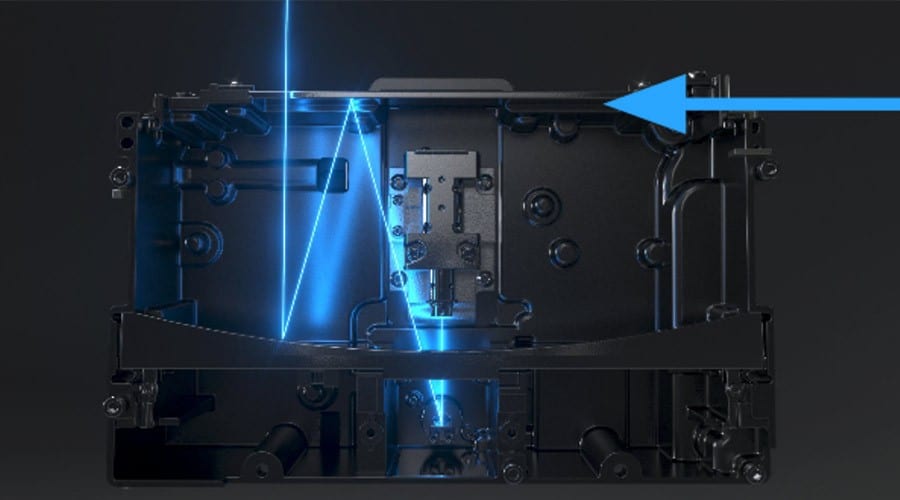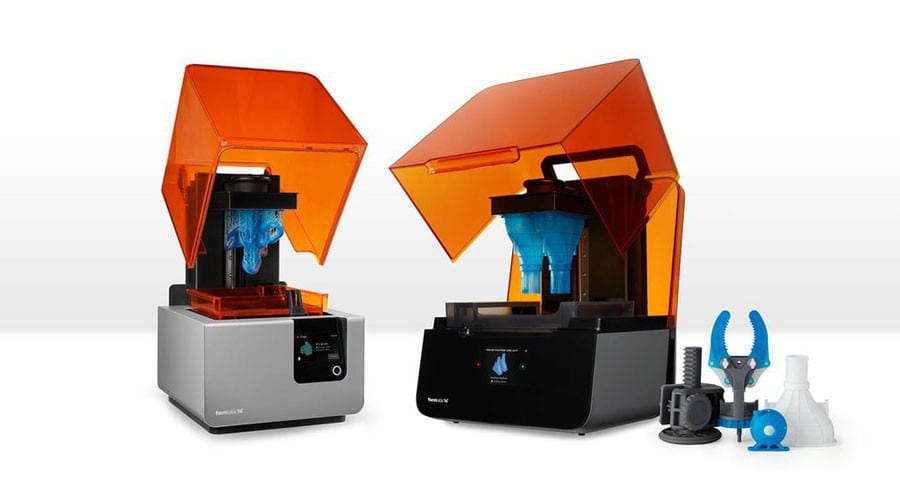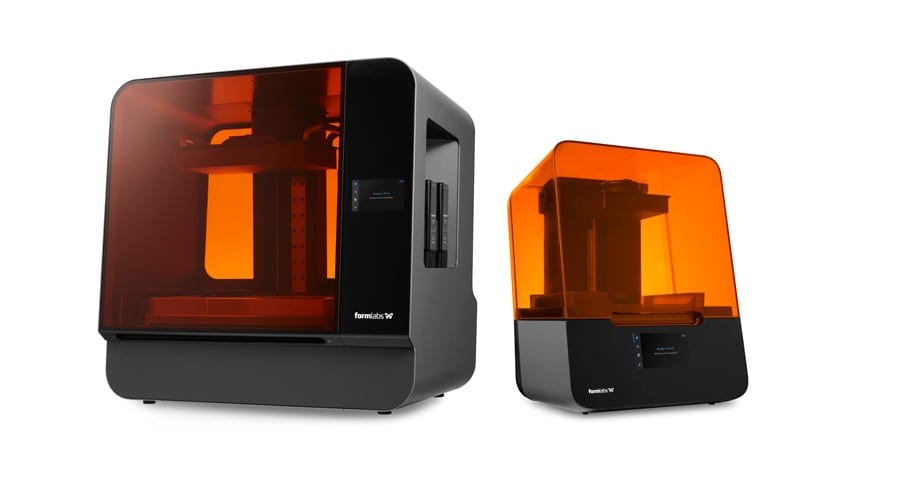- Knowing the difference between the Form 3 and the Form 3B
- Form 3B 3D printer price
- Resin compatibility with the Form 3B
- Ordering free dental sample parts
Here are the top 10 blogs that our readers loved from this year:
10. Form 3B: Formlabs New Biocompatible 3D Printer
Formlabs released a new Form 3B 3D printer for biocompatible materials. Read the blog if you’re interested in:
9. New Soft, Elastic Engineering Resin from Formlabs
Formlabs released a new Elastic Resin – highly elastic and strong material for prototypes and parts. This new resin is a long-lasting, tear-resistant, and made of resilient material that can withstand repeated use. You may be interested in knowing more if you can relate to these use cases:
- Wearables and consumer goods prototyping
- Medical visual simulation and devices
- Compliant features for robotics
- Special effects props and models
8. PLM Apps Benefit Business
Most companies lose a lot of time and money when employees are challenged with finding relevant, up-to-date product data. According to the Harvard Business Review, workers waste approximately 50% of their time locating data, finding and correcting errors, and searching for sources to confirm the accuracy of data. PLM Apps can help.
If you manage PLM systems and organize CAD data within your company you’ll find this blog helpful. In it you’ll read about:
- How PLM apps are meant for ease-of-use with your PLM system
- How multiple PLM softwares can be integrated
- How PLM apps controls security and access to desired teams
- How customized PLM apps can align with your business strategy
7. ERP vs PLM – What’s the Difference?
We have you take a deep dive into your digital transformation initiatives – which in return, will help you develop the skills to choose the right technology for your organization. This blog breaks down:
- What’s trending in ERP & PLM enterprise systems
- The differences and similarities between ERP & PLM
- How you can use ERP & PLM together for most impactful ROI
- PTC Windchill PLM software and its integration with other systems
6. Bill of Materials Management- What You Need to Know
If you have experience with bill of materials (BoMs) or are just learning about it – you may want to brush up on the info in this blog. We cover:
- Defining bill of materials: ebom, mbom, and sbom
- Importance of accurate BoM processes and reporting
- How BoM management plays a role in system integration
- Custom bill of materials app – BoM Reports
5. Formlabs Releases New 3D Printers using LFS Technology
Formlabs retired the Form 2 SLA desktop 3D printer and released 2 new printers at the beginning of the year – the Form 3 and Form 3L. Read this blog to find the answers to these questions:
- What are SLA and LFS 3D printing? And how the processes different?
- What other technologies are leveraged with LFS?
- What are the benefits of LFS 3D printing?
- What is an LPU and why does it matter?
4. PTC Mathcad Prime 6.0 is here!
Mathcad 6.0 is the newest release of PTC’s engineering calculations software for engineers. The release is meant to help improve your productivity and overall usability to make your job easier every day when it comes to math notations in product development.
Here are some of the new improvements:
- Customized margin dimensions, including headers and footers
- Spellcheck, multi-language keyboard, and hyperlinks have been added
- 2D ChartApp options such as exporting your plot as an image file
- New symbolic calculation engine
3. Form 2 vs Form 3: Formlabs SLA 3D printer comparison
If you’re wondering how the Form 3 compares to the Form 2, we’re able to tell you the differences between the two Formlabs 3D printing machines. The Form 2 is no longer available for purchase – but we’ll point out the improvements in the Form 3 (which IS available for purchase) such as:
- Why LFS (Form 3) is better technology than SLA (Form 2)
- Easier support removal for nearly finished prints
- Flexible tank reduces stress during peeling process
- More precise detail and quality 3D prints
2. Formlabs Form 3 & Form 3L: Answers to your FAQs
- How accurate is the Form 3? How fast is the Form 3?
- How much bigger is the Form 3L build volume?
- What are the biggest differences between Form 2 and Form 3?
- What parts are cross-compatible between Form 2 and Form 3?
1. What is PTC Windchill Software?
If you’re looking for a new PLM system to add to your organization – try PTC’s Windchill. We’ll break down everything you need to know including:
- What’s the origin of PTC Windchill software?
- How much does Windchill PLM cost?
- PLM products: PDM Essentials, PDMLink, ProjectLink, PartsLink
- Admin, support (Alliance Program), and certified training
If you have Windchill, a PLM (product life cycle management system from PTC), odds are it’s where your organization stores a lot of really great product data and information. It also means there’s a high likelihood many employees in your organization need access to that valuable product information.
But what happens when people within your organization need to access valuable product information, but they aren’t necessarily veteran Windchill (or PLM system) users? What happens when your ‘casual Windchill users’ only want to quickly get to the information but simply don’t want to be “Windchill users”? 90% of the time this scenario involves your experienced Windchill users being disrupted by requests to pull product information.
Right at this point – exactly when people in your enterprise need access to information in systems they don’t use on a daily basis – is when you lose efficiency, productivity, and revenue. This cross-departmental disruption leads to wasted time, and wasted time leads to wasted money. PTC realized these challenges and created a solution to combat complicated enterprise system interfaces, varying user needs, and disparate enterprise data sources – It’s called ThingWorx Navigate.
To make Windchill PLM, or any PLM information more accessible and solve disruption challenges, PTC designed ThingWorx Navigate role-based applications (apps) that allow users to easily access and consolidate information from secure systems like ERP, MRP, CRP, and PLM systems like Windchill. For instance, by using these applications, a tool designer could call up drawings without having to go through the whole interface of Windchill. The applications pull up windows to look directly into systems, without forcing a user login in and navigate complex product design or enterprise planning systems.
For example, by using PTC’s ThingWorx solution, a tool designer could simply type in a drawing number he or she was looking for on the PTC ThingWorx Navigate application, and the drawing files would pop-up instantly on the screen. These simple product data navigation features also work with product information that purchasing, quality, or any other departments might need access.
PTC’s ThingWorx Navigate applications make it easy for anyone…ANYONE in an organization to obtain product information without having to be a Windchill system expert. One of the great things about these role-based applications is – depending on who you log in as – the apps can be set up to determine what type of information access someone has, as well as what types of product info an employee can access.
For instance, someone on a shop floor could access ThingWorx Navigate applications, and with a simple click in a window would display all the information they need about a drawing. Or perhaps someone only needs to see bills of materials, they could do that in one location by accessing a ThingWorx Navigate application. Just like PTC Windchill, PTC Navigate is a web-based application. This means all an organization really needs is a web browser and a login and instantly anyone can start working.
ThingWorx Navigate applications are also completely customizable. This allows your organization to control exactly what displays on the search screens, as well as, how that information would be delivered to your users. In fact, PTC even created a Thingworx Navigate Productivity calculator to demonstrate how much money enterprise collaboration can save a business. It even lets you estimate your exact company’s potential annual productivity savings!
Bottom line, there really are a lot of great benefits that come along with being able to easily deploy Windchill access throughout an enterprise in a unique and stress-free way. And remember, ThingWorx Navigate also integrates with other enterprise systems, not just Windchill.
But wait…there’s more!
You can make the user experience even better by implementing ThingWorx Navigate and extending functionality and configurability with EAC Productivity Apps. In case you are not familiar with us, our company (EAC Product Development Solutions) specializes in transforming the way companies design, manufacture, connect to and service their products.
One of the ways we do this is through implementing, maintaining, and helping customers with PTC Windchill product lifecycle management systems. Being the Windchill experts that we are, with extensive years of experience (over 23 years to be exact), we work with hundreds of organizations and their PLM systems. This is precisely how we know the need many manufacturing organizations have to extend enterprise system data and capabilities even further!
Working with our Windchill customers over the years, we recognized patterns of system requests and capabilities that just didn’t seem to be specifically addressed by existing solutions. We recognized and researched system challenges that many organizations tended to face with their PLM systems and realized the need to help organizations quickly deploy Windchill, increase user adoption, and capitalize on system functionality. After all, we live in a world obsessed with speed and efficiency. So, to quote the wisdom of Daft Punk, we needed to make complex PLM systems Better, Faster, and Stronger.
Furthermore, we realized valuable data our customers acquired from their other disparate enterprise systems never seemed to be tied together with product data from PLM systems. This was increasing our client’s risk of transferring obsolete inaccurate data. With that knowledge, we knew our solution needed to be able to connect multiple streams of data from different locations and enterprise systems, and even different databases.
All these reasons drove us to develop what we refer to as EAC Productivity Apps. They help organizations quickly advance and capitalize on Windchill PLM capabilities. Although EAC apps are different from Navigate applications in many ways, what I believe really sets them apart is how they use and leverage the concept of data mash-ups. Multiple sources of information brought together to simplify a role-specific workflow.
EAC productivity applications take product data and information from a variety of different systems and transform that data into an easily consumable visual dashboard for any user. Essentially, our apps create a way for organizations to easily connect data from multiple enterprise databases, bring it into one accessible location, and tailor it to the needs of a specific user. This allows any user to easily have all the information he or she could desire with a few simple clicks.
EAC apps also help users access product information, search for information, get bill of material reports, create and manage other related documents, and look at associated parts.
Imagine if you could manage quality, reliability, and risk at every stage of your product’s life cycle. You could reduce costs, speed innovation, and enhance next generation products. PTC’s product lifecycle management (PLM) software, Windchill, lets you do just that.
Want to see an example of how Windchill software is used? See how Virnig Manufacturing uses PTC Windchill to change the way their data is delivered within their organization.
Already using Windchill and need help with admin and support? You’ll want to check out our Alliance Program, provided to our customers for on-going technical support, business process consulting, and mentoring services on a monthly basis.
Already using Windchill but you or some of your team member don’t use it often, therefore, it gets confusing? You’ll want to check out our role-based apps for casual Windchill users – EAC Productivity Apps or ThingWorx Navigate will help you.
Don’t know what the heck PTC Windchill is? Then read on.
What is PTC Windchill?
PTC Windchill is a product lifecycle management (PLM) application suite that leverages a consolidated view of product information through multi-system data. It’s a systemic enterprise wide approach to maintaining product and process quality throughout the entire product lifecycle.
PTC Windchill PLM software provides a complete functionality dimension to help organizations capture product structures from computer-aided design tools, transform them into full engineering bill of materials (eBoMS), to manufacturing bill of materials (mBoMS), to service bill of materials (sBoMS) all while retaining the linkages between different perspectives on the product. Windchill solutions break down organizational barriers, allowing teams to work faster and more accurately all while reducing time-to-market and cutting costs.
The Windchill Product Lifecycle Management system can help streamline your product development and service information processes. It’s a system that can help your organization create better products, with more variations, faster, at a lower cost. As a manufacturer, your pressures are not only continual – they’re mounting. Your industry is changing. Your customers’ requirements are evolving. And your supply chain is constantly adjusting to
Windchill helps with exactly that. As an integral component of PTC ’s Product Development System, Windchill manages all product content and business processes throughout the product and service lifecycle. And it has a robust, high-performing architecture to help you today – and to prepare you for tomorrow’s uncertainties. Windchill provides a rich systematic approach for creating, configuring, managing and reusing product structures and associated content, such as CAD files, documentation, requirements, manufacturing information, service information, part/supplier data, calculations and illustrations.
Windchill can also play an important role in increasing your company’s competitiveness by allowing continuous improvements and automation of business processes and procedures. Windchill is an
PTC Windchill Cost
PTC Windchill made updates to their PLM packaging and pricing – which means you can customize dashboards and product data more than ever before at a cost that makes sense for your organization. Here is a breakdown of the new PLM structure.
PTC Windchill Certification
Once you’re ready to purchase the software, you’ll need to make sure it’s learned and understood in a timely manner and without frustration. We have a few options:
Short-Term Support: EAC’s Product Development System Services Team has a long track record of successfully implementing Windchill products.
Long-Term Support: Check out our Alliance Program – EAC’s PTC Windchill system administration and support services for on-going technical support.
Support at your own pace: Your team can get PTC Windchill certified by taking our classes we offer for end users and managers. Check out our training schedule.
The Windchill Products Explained:
Windchill products are application modules that offer users specific sets of features and capabilities within the Windchill application suite. Some of the most common Windchill PLM modules include:
- Windchill PDM Essentials
- Windchill PDMLink
- Windchill ProjectLink
- Windchill PartsLink
What is Windchill PDM Essentials?
PTC Windchill Product Data Management (PDM) Essentials is built on PTC’s production proven PTC Windchill software.
Windchill PDM Essentials simplifies data management activities by transparently incorporating them into the design process. It manages all forms of information such as CAD drawings, customer requirements, schematics and Bill of Materials (BoMs) that are generated during product development.
This modern product data management solution makes it easy to manage, share, and review your data. It’s finally possible to have a single view of the latest product data, along with tighter integration to major end CAD vendors, Microsoft Office, and desktop tools. Plus, it allows your users to save time with better version control, automated data release, and simple search capabilities. Learn more by reading the PTC Windchill PDM Essentials Data Sheet.
What is Windchill PDMLink?
With an abundance of data dispersed throughout your organization, how do you maintain the integrity of your product information when multiple people are working on the same files? The solution is easy – Windchill PDMLink.
Windchill PDMLink is a Web-based, industry-proven Product Data Management (PDM) system that supports geographically dispersed teams while managing critical processes such as content, change and configuration management. Windchill PDMLink maintains the integrity of your product information by storing master data in a secure area where you can control, monitor, and record all changes.
When a change is made to your data, Windchill PDMLink stores a modified copy of the data, signed and dated, in a secure area alongside the old data, which remains in its original form as a permanent record. In addition to providing change control management, Windchill PDMLink enables you to manage your product’s release cycle as well as its configuration. Check out the PTC Windchill PDMLink Data Sheet for more information.
What is Windchill ProjectLink?
Windchill ProjectLink is a collaborative product development web-based environment that automates and tracks projects.
ProjectLink provides a common workspace where you and your team can share and discuss documents and product structures, hold meetings, and communicate and track progress on tasks. From private exchange environments to public business to business (B2B) exchanges, ProjectLink is a secure web-based system that can easily be used in any collaboration environment.
It can also be used well beyond the engineering and manufacturing departments of your organization. Any project that requires team members to share electronic information such as writing annual reports to
What is Windchill Partslink?
Windchill PartsLink is a module for PDMLink that adds part classification-based features.
PartsLink enables you to perform parametric attribute searching and manage your results through convenient navigation and searching. You can search parts by typing a free-form product description or a part number in the search criteria text box. You can browse the hierarchically organized structure of your parts using text and images. You can also refine your search by constraining parameters in a parametric search.
Windchill PartsLink enables your team to perform similar part searches, expanding your search to look for matching parts that have parametric attributes that are within a certain percentage or absolute tolerance of the selected part. Additionally, you can export the result set to a file.
Many companies lack a comprehensive part search system and as a result they lose the benefits of reusing product components. Criteria-based searching limits the result set, which helps a great deal in reuse decisions. PTC Windchill PartsLink helps solve that problem.
What is Windchill Quality Solutions?
Depending on your specific Windchill Quality Solutions suite (Windchill Quality Solutions 10.1 Desktop, Windchill Quality Solutions 10.1 Administrator, Windchill Quality Solutions 10.1 Web Access) you may have access to one or more applications.
Windchill Quality Solutions, the desktop version, is the cornerstone of the Windchill Quality Solutions suite. It is available in both the team and enterprise additions and is the feature rich windows application for all of your reliability and maintainability activities.
Available in the enterprise addition you will also find Windchill Quality Solutions Administrator which provides you options for administrative controls including options to support secure login.
Windchill Quality Solutions Web Access available specifically for Windchill FMEA infractions in the enterprise edition, allows you access for data entry, filtering, graphing, reporting and more.
Is there other Windchill Software for product data management and process management?
- Windchill MPMLink acts as an integral solution for Manufacturing Process Management.
- Windchill FlexPLM is a product lifecycle management solution that is widely used for retail, footwear & apparel and consumer product companies.
- Windchill Requirements Management is a combination of PTC’s Integrity product and Windchill PDMLink that manages product data software and hardware requirements.
- Windchill PPMLink is a program that provides portfolio management capabilities to discrete manufacturers.
- Windchill Service Information Manager creates associative, interactive service parts information used throughout a product’s serviceable lifecycle.
- Windchill Service Parts improves service operations by enabling service information to be organized and optimized for accuracy, applicability, and rich, graphics-driven delivery.
Want to see a PTC Windchill tutorial to see the software in action? Watch this on-demand video of Windchill’s basic software capabilities.
Managing a new enterprise system can be a daunting task. It can test your staff’s knowledge bases and affect the top and bottom line of your business. That being said, many companies have invested in some sort of PLM or PDM tool (learn more about what ERP, MRP, PLM, and PDM are in this post). This post is for everyone that has invested in a PLM/PDM tool and wants to make sure they’re getting the most out of the investment.
Here are five signs it is time to invest in PLM consulting.
1. You use your PLM /PDM system solely for data management
Many people purchase PLM (Product Lifecycle Management) systems and struggle to use them to their full potential.
They relegate these amazing systems to simple file vaults.
But, they paid for so much more.
If you’re implementing a PLM tool and use it as a data vault, you’ve essentially taken on 100% of the investment to recognize 20% of the benefit.
Without full understanding and utilization of your PLM system, you’re missing the opportunity to capture the main benefits of these investments.
When fully implemented and adopted, these systems integrate people, data, processes and much more.
2. You don’t fully understand your PLM system
I hope none of you that relate to this point think I’m calling you dumb.
PLM is just…a lot.
A good analogy is a car.
We all understand the basics; four wheels, seats, steering wheel, engine.
It is obvious why I want a car, the benefits are clear to me.
That doesn’t mean I know how to troubleshoot, install, and maintain an ignition system.
It is not uncommon to have the wrong idea of PLM system complexity.
They do a lot: data management, process management, lifecycle change, and much more.
This could be why 70 percent of PLM investments are failing to meet manager expectations.
When PLM systems are implemented correctly, they allow your company to further maximize productivity.
3. You Find Yourself Re-Inventing the Wheel
Product lifecycle management solutions are enterprise level systems.
When you attempt to utilize optional configurations, they become complex quickly.
Due to this, many companies find themselves reinventing the wheel around correct PLM configurations.
When this happens, you are only taking more steps backward.
This can easily be avoided with the help of a knowledgeable PLM consultant who is familiar with your situation and has the ability to direct you down the right path.
4. You have multiple issues with PLM system stability
With so many companies investing large amounts of money into PLM enterprise systems, it is important for them to be working correctly.
If your PLM system is continually going down or needs to be restarted, this is another sign you should look into PLM consulting.
A product lifecycle management consultant with experience could locate and diagnose the root cause of your PLM system’s problems, allowing your company to avoid them in the future.
5. Your users complain about general PLM system usability
If your team is constantly complaining about the general performance and interaction on of your PLM interface, odds are that your system hasn’t been properly configured.
Complaints are one thing, but an inability to address the cause and improve user’s situation— that can have a dramatic impact on employee satisfaction and productivity.
User complaints are typically symptoms of larger PLM issues.
An experienced PLM admin can typically decode user feedback and develop a plan to dramatically improve productivity and UX.
The need for ongoing product lifecycle management system administration and maintenance is often overlooked by many companies.
For PLM systems to properly evolve, it is important to partner with system experts who can help your business succeed.