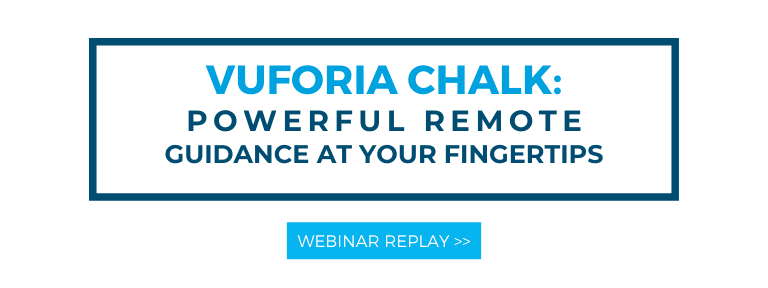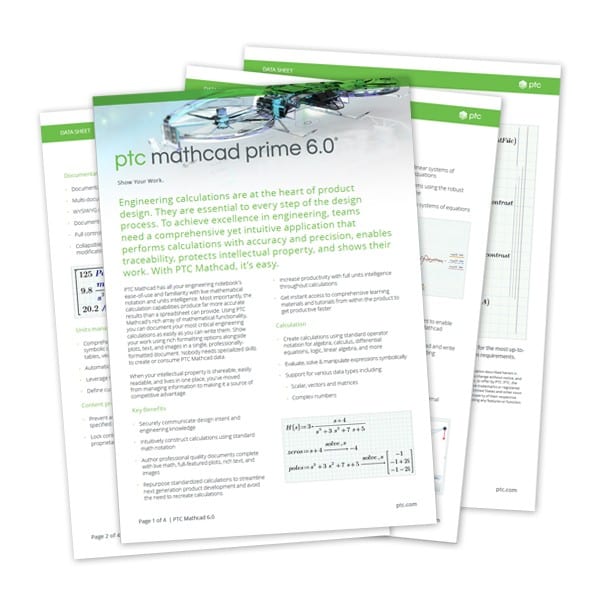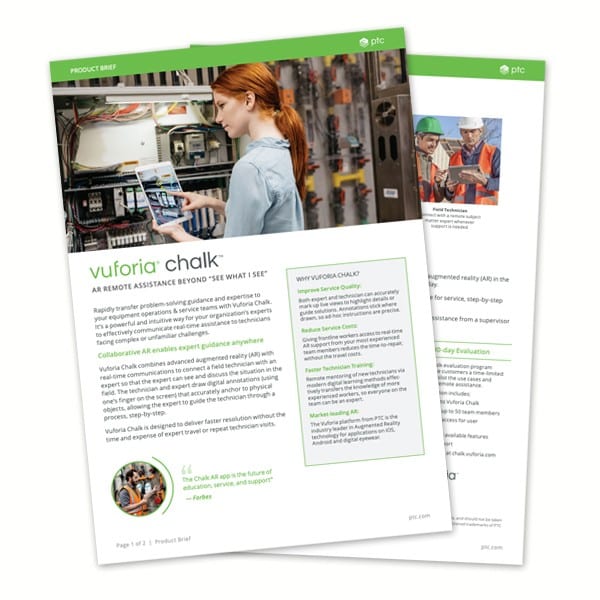- Solve the problems right the first time
- Reduce equipment downtime
- Improve your bottom-line
Technology solutions available on the market today truly have the capability to empower you and your organization; especially during times like these where communication and collaboration are vital to your success.
Today, a high-performance workforce requires expensive training programs, equipment maintenance, travel budgets, and support systems. Yet, many are facing problems due to limited travel, social distancing, and enforced remote working policies.
Vuforia Chalk creates a new way to tackle these business requirements, and even better yet, we are offering free access to Vuforia Chalk for a limited time to help Manufacturing and Service organizations cope with the COVID-19 Crisis.
Vuforia Chalk Free Access Program
The Vuforia Chalk Free Access Program is available right now through August 31st, 2020. Fill out the form at the top of our Vuforia Chalk webpage.
Once you’ve filled out the form you’ll be auto-enrolled in our Vuforia Chalk Quick Start Program – a free consultative guide to get you started with the software on the right foot.
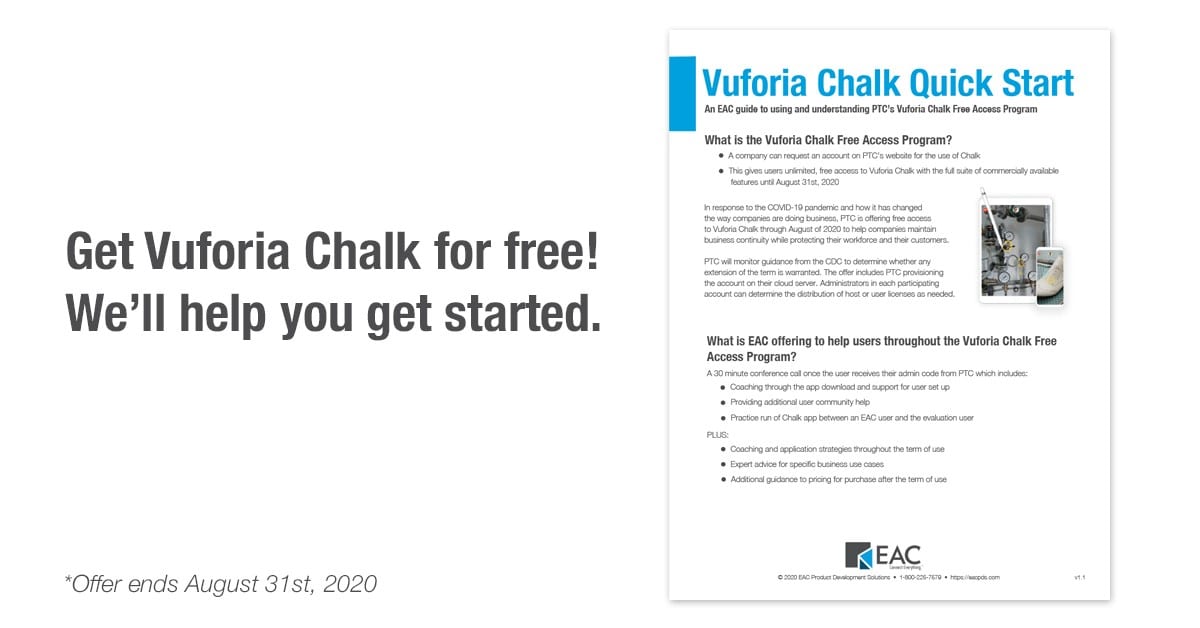
What is Vuforia Chalk?
Vuforia Chalk is an easy-to-use, powerful remote assistance support application that allows your workforce to collaborate in real-time, from anywhere. This application combines real-time video with advanced AR technology to create a simple and intuitive user-experience that anybody can use.
Why Vuforia Chalk?
The Vuforia chalk app is a great entry point for Augmented reality, especially when it comes to existing and long-standing workforces.
Why? Because it is simple and intuitive to use. This application requires a minimal amount of training, and doesn’t involve the use of specialized equipment, like many other Augmented Reality applications on the market today.
With Vuforia Chalk users are able to use mobile devices they already own today, meaning your most experienced minds are accessible anytime, anywhere.
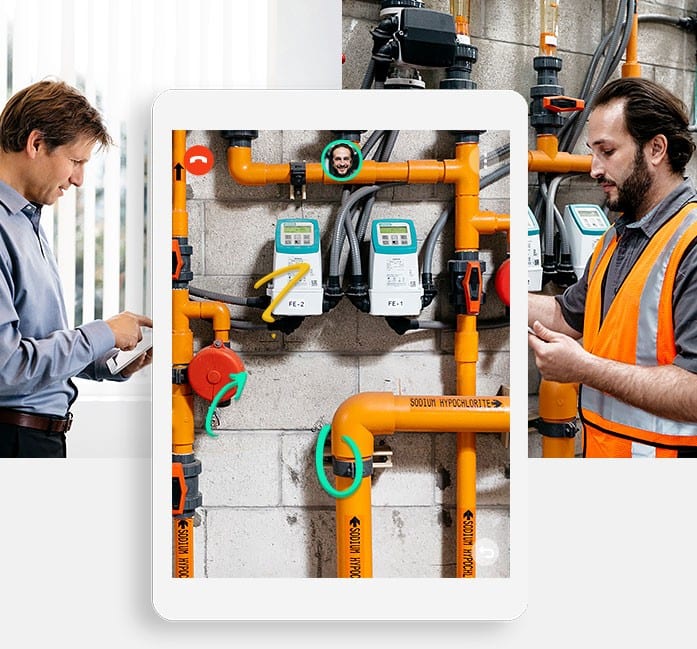
How Vuforia Chalk enhances remote collaboration
Vuforia Chalk lets your employees share a live view of their workspace with an expert, or co-worker, allowing your workforce to easily connect for support or training.
With Chalk, simple instructions can help your team solve complex problems quickly and effectively while reducing costs and increasing technician efficiency.
The AR application also allows both users with the ability to draw on the screen directly from their mobile device to provide instructions as if they were right there face-to-face.
With Vuforia augmented reality, your annotations stick exactly where they are drawn, even when you move around as you work. In fact, you can even pause the live view to draw easy to follow, multi-step instructions.
Chalk is ideal for service and training, as well as other forms of collaboration too.
It makes it easy for your team to work together or give feedback from almost any place in the world – saving you time and money.
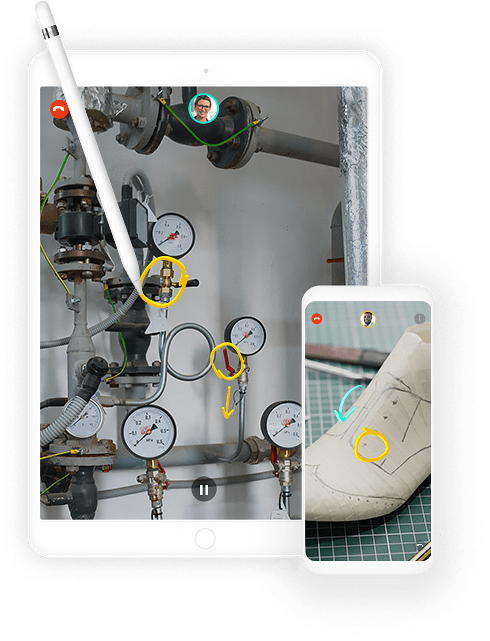
Having your best minds on a job remotely allows your organization to:

With Chalk’s simple learning curve, organizations are now able to implement an AR strategy into their business quickly and effectively, allowing even the aging workforce to be able to learn to use the tool efficiently.
Start using Vuforia Chalk for Free
Get enrolled in PTC’s Vuforia Chalk Free Access Program by filling out the form on our Vuforia Chalk webpage – which will auto-enroll you in our Vuforia Chalk Quick Start Program. Here’s the guide for reference to see what to expect.
AR and IoT are beginning to transform the way organizations are interacting in their industrial environments.
With the ability to integrate technology everywhere, products, processes, and people now have the ability to be connected like never before, allowing enterprises to drive product and service differentiation and promote operational effectiveness, workforce productivity, and unmatched quality.
Some might refer to this concept as the idea of digital transformation…but what does that really even mean? This article breaks it all down for you.
Digital Transformation with IoT and AR.
Today, innovative Augmented Reality tools have the ability to connect with powerful IoT data while working seamlessly in a service and training environment. With a mobile device or AR headset, technicians can easily learn to work in tandem drastically reducing training time and downtime simultaneously.
To better understand a concept of ‘digital transformation’, I’ll walk you through a real-life scenario involving one of our customers.
For this specific customer, the combination of AR and IoT has drastically improved the efficiency of their operations.
With the use of an AR application, our customer is able to provide their off-site workers with a digital model of one of their products immediately.
Placed alongside the digital model of their product, they are also able to see real-time data from the physical product that is off-site or working in the field.
This is possible because their AR experience also leverages a connection with their IoT platform, known as ThingWorx.
Their ThingWorx IoT platform connects to their disparate data systems, such as their ERP and CRM systems. It also connects to their PLM software, which provides them with the ability to pull a configuration from their PLM software, known as Windchill. This allows them to showcase unique product information, such as the VIN, model, customer and purchase information.
By having this data available and in context, remote technicians are better informed and empowered to make the best decisions possible.
As technicians launch their AR experience, they are able to see step by step instructions on how to repair or service the specific product.
They are also able to see warnings and replay steps that are integrated into the AR experience so they can be assured they are working in a safe environment without missing any procedures.
With the additional use of Vuforia Chalk, a remote video assistance app, employees are also able to instantly access remote subject matter experts or SMEs who can answer questions related to the experience and interact with the experience directly by drawing on the screen.
Finally, with time tracked throughout the experience, this service data can then be sent back to their ThingWorx IoT platform to assess performance, training, and to improve the CAD design leader.
By combining the use of AR and IoT, training and servicing is no longer hindered by traditional learning for our customer. Instead, their technicians are able learn from an experience that is enriched with data and context.
By leveraging ThingWorx, our customer is able to merge the digital and physical worlds of service providing their organization with an efficient and productive work environment.
This is the idea of digital transformation.
Curious how digital transformation might apply to your organization? We would love to have a conversation. Click the banner below to learn more.
Mathcad 6.0 is the newest release of PTC’s engineering calculations software for engineers. The release is meant to help improve your productivity and overall usability to make your job easier every day when it comes to math notations in product development.
This new version has adapted to the feedback of legacy Mathcad 15 users who were missing a few functionalities with the switch over to Mathcad Prime. PTC still plans on releasing a new version of the Mathcad software every year with technology updates and the newest functionalities. Learn more on our PTC Mathcad webpage.
Let’s see what’s in store for Mathcad 6.0.
Mathcad 6.0 New Functionalities Include:
- Customization of margin dimensions, including headers and footers
- Spellcheck can be enabled and supports multiple languages based on your installed system keyboards
- Add hyperlinks in your worksheet
- Access an expanded list of print options and find/replace subscripts or individual parts of identifiers
- 2D ChartApp options such as exporting your plot as an image file
- New symbolic calculation engine
Mathcad 6.0 Improvements Include:
- New Symbolics Engine
- Documentation Enhancements
- Custom margin sizes
- Custom header/footer sizes
- Productivity Enhancements
- Spellcheck
- Hyperlinks in text
- Usability Enhancements
- Find/Replace updates
- Save as API
- Expanded print options
- ChartApp Enhancements
- Save as .PNG
- New default chart templates
- Direct Help links
- ChartApp zoom
- Critical Bug Fixes
New Symbolics Engine
The legacy version of the symbolics engine will remain in the Mathcad 6.0 version and (eventually) in the Mathcad 7.0 version so that customers can use it along with the new symbolics engine. The legacy symbolics engine will stay for these two releases so that users can get used to the newer version while still working on worksheets made from older versions they’ve used. Once Mathcad 8.0 is released, the legacy symbolics engine will go away and the new symbolics engine from the Mathcad 6.0 version will be the new norm.
To learn more in-depth on why there is a new symbolics engine in Mathcad 6.0, read our blog called, What’s with the new symbolic engine in Mathcad 6.0?
Documentation Enhancements
There are no more limitations with custom sizes! Left and right margin dimensions can be custom set as well as header and footer dimensions. There is now a legacy margin setting you can convert to in the new worksheets, so if you’ve created worksheets in Mathcad 15 (or older versions), you can now match the dimensions that you’re building in Prime to be the same as those you used to build out.

Essentially if you have a large company logo and you need a larger header or if you would like the smallest margins possible to fit the most you can on your worksheet – then you can do these things with the new settings.
Productivity Enhancements
Mathcad has added the ability to spellcheck to accurately document the worksheet along with your math notations. Spell check can be turned on or off for the entire worksheet as well as be customized to your language (or keyboard language) setting. The optimal platform to use the spell check on would be Windows 10 and .Net Framework because developers of Mathcad work with Microsoft to add this ability.

You can add words, ignore words, and to change the proofing language to the dictionary settings. Mathcad 6.0 allows you to add two different proofing languages – for example you can add U.S. English and U.K. English which would allow you to write in both dialects with no underlined errors.

You now also have the ability to add hyperlinks to any text region whether it’s a raw URL, text, webpage, mail client (pre-populated email), or file location.
Usability Enhancements
You can now use find/replace to find/replace subscript independently of the identifier. Parts of identifiers that are not subscripts can also be found/replaced if ‘Match Whole Word’ is de-selected. The new API command ‘Save As’ allows worksheets to be programmatically saved in a number of different formats. Print options have also been expanded to allow selection and page range printing.
ChartApp Enhancements
The image in ChartApp can now be saved as a .PNG file to embed it in another application, more chart templates with pre-defined settings have been added, and users can now zoom in and out of the plot display within the ChartApp. The ChartApp Help can now be accessed directly from the ChartApp window for easier access.
Use PTC Mathcad for your engineering calculations
If you haven’t used Mathcad yet and you need to use it to test out the functionality of the product before purchase you can download the latest version with Mathcad Express. (What’s the difference between Mathcad Express and Mathcad Prime?)
If you’re already using Mathcad and just would like a quick overview of the new functionalities and improvements in Mathcad Prime 6.0, you can download the datasheet.
If you’re ready to purchase the Mathcad Prime software to use right away in your engineering calculations, you can purchase by filling out our contact form or calling us at 1-888-225-7579.
Evaluating potential Augmented Reality (AR) solutions for manufacturing can quickly become overwhelming when you consider testing out product trials and going over pricing details.
A new IDC Report, How AR Drives Real-World Gains in Service, Training, Sales & Marketing, and Manufacturing, states, “AR technology is here and now, and companies of all shapes and sizes are utilizing it to change the way work gets done and to drive better outcomes.”
This article talks about the top proven industrial Augmented Reality Solutions and exactly what they can do for your industry.
The most widely used platform for AR development: Vuforia Engine
Today, over half a million developers have chosen the advanced performance and cross-platform reach of Vuforia Engine, making it the most widely used platform for AR development on the planet.
Why is this considered to be the most flexible tool for AR development? Because it delivers robust and precise AR experiences in a variety of environments. This AR Engine is a powerful cross-platform software enabling branded AR experiences for both new and existing applications to be deployed in leading app stores.
It lets developers freely build branded AR experiences for new or existing applications and supports AR devices such as phones, tablets, headsets, and smart glasses across leading platforms to reach the largest audience.
By using Vuforia Engine, developers can easily add advanced computer vision functionality to Android, iOS, and UWP apps, to create AR experiences that realistically interact with objects and the environment.
The Vuforia Engine Library also contains technical documentation to help developers be successful as they create AR applications.
With Vuforia Engine, AR developers can harness best-in-class computer vision capabilities, to detect and launch a variety of target types. This AR engine also is equipped with broad support for leading modeling platforms and user applications.
Features and capabilities of Vuforia Engine
Vuforia Engine comes with many distinguishing features and capabilities. These include:
- Robust computer vision that allows experiences from the widest range of target types including objects, models, images, surfaces, multi-targets, cylinders, and VuMarks.
- Cross-platform development that supports Android and iOS ARkits
- Vuforia Fusion enables easy optimization of AR experiences across a range of devices
- Seamless integration with industry-leading complementary design and modelling applications
- Broad community of developers with deep Vuforia Engine experience
Discover all of the unique features of Vuforia Engine here.
What are Vuforia Engine applications used for?
Vuforia Engine AR applications are best used for:
- High-end production of custom AR applications
- Developing customer facing applications that require superior product values
- Experiences that require sophisticated and flexible target recognition
- Elevating brands with complementary apps
- Integration with industry-leading design and modeling application
The best AR Authoring Solution: Vuforia Studio
Vuforia Studio is an Augmented reality authoring solution that lets you quickly build scalable AR experiences. Vuforia Studio is an augmented reality authoring solution that helps you rapidly build AR experiences.
Vuforia Studio enables efficient, cost-effective authoring of industrial AR without the need for in-depth programming or skilled programmers.
This AR solution helps designers, engineers, and technical publication end users author and publish scalable AR experiences that transform manufacturing, service, and training processes.
You can now experience features from the tool that have a robust and visual interface – easy for design file importing and ubiquitous viewer support.
How does Vuforia Studio work?
Vuforia Studio is a drag-and-drop authoring environment that enables industrial content creators to use existing 3D CAD and animated sequences.
This AR authoring tool leverages real-time IoT and business systems data and allows users to access and view experiences from a single app.
Its simple, easy-to-use drag and drop interface allows content creators with no prior coding knowledge to get up and running quickly.
Vuforia Studio features and capabilities
Distinguishing AR features and capabilities that come with Vuforia Studio include:
- Visual authoring environment
- Easily import CAD and animated sequences
- Native support for IoT data
- Scales to support global AR deployments
- Certified support for hosting and on-premise deployments
- Powerful spatial and model tracking
- Out-of-the box support for mobile and head worn devices, including Microsoft HoloLens and HoloLens 2
What are Vuforia Studio applications used for?
Vuforia Studio is best used for:
- 3D digital content overlaid on real-world equipment to provide contextual knowledge
- Rapid development of immersive training and instruction content
- Reusing existing CAD models and sequences to create step-by-step work instructions
- Visualizing real-time IoT data to provide operating conditions and equipment performance
- Full-scale visualizations that enable walking around and seeing products
- Accurate identification of spare parts
- Scaling across products, configurations, devices, and geographies.
The Best AR Remote Assistance Software: Vuforia Chalk
Vuforia Chalk is a powerful AR remote assistance and guidance application that helps experts and technicians solve problems more effectively.
You can think of it as an easy to deploy, mobile-based guidance and collaboration AR tool.
Vuforia Chalk enables pairs of mobile device users to collaborate around a shared view of objects and environments, with smart 3D annotation capabilities.
This allows senior experts to virtually share knowledge with junior colleagues and removes geographical barriers to collaboration. Picture this – if you’re a service technician in Nebraska, you can be helping someone located in Oklahoma just with the power of your fingers on your mobile device using the Vuforia Chalk app.
Vuforia Chalk combines advanced augmented reality with real-time communications to connect a field technician with an expert so that the expert can see and discuss the situation in the field.
With this powerful AR remote assistance application, a technician or an expert can draw digital annotations (using one’s finger on the screen) that accurately anchor to physical objects, allowing the expert to guide the technician through the process, step-by-step.
It allows experts and technicians to accurately markup live views, highlight details, and guide multi-step solutions.
Essentially, this AR tool empowers field technicians with instant “over the shoulder” field support to finish every jobs and tasks without delay.
The software helps organizations increase service quality while reducing repeat maintenance or repair visits – providing frontline workers with access to service information in a completely modern way.
Vuforia Chalk makes it easy to guide service and troubleshoot situations that may not be covered in training or service manuals.
Vuforia Chalk features and capabilities
Vuforia Chalk is paired with many distinguishing features and capacities that include:
- Zero development requirements- this AR tool can be provisioned in minutes and used immediately
- Connection links – Chalk users can connect with mobile devices using a video link. This allows the users to share views of the equipment or environment. Each user can draw on their screen to annotate the shared view.
- Advanced annotation that can be locked onto targets- this allows users to move around objects and annotations with 3D spatial recognition.
- Chalk views can be paused- this allows user to easily draw multi-step instructions over objects.
What are Vuforia Chalk applications used for?
Vuforia Chalk makes it easy for remote experts to provide remote over-the-sholder guidance to speed troubleshooting. Using either a mobile device or tablet, remote experts can connect to technicians and annotate on their shared view.
Vuforia Chalk is best used for:
- Enabling remote, virtual assistance between technicians and experts
- Collaboration between physically dispersed colleagues and teams
- Building lightweight AR pilots that prove value fast without development resources
Transform work instructions with Vuforia Expert Capture
Vuforia Expert Capture is the fastest and easiest way to create step-by-step instructions that help frontline workers get their job done accurately and efficiently.
Vuforia Expert Capture gives content creators and subject matter experts step-by-step instructions with rich media content, text, and audio to improve workforce productivity, quality, safety, and compliance.
It is an out-of-the-box AR solution that features drag and drop AR content creation for industrial enterprises looking to rapidly document expert knowledge and then easily scale that knowledge to new or redeployed workers as hands-on training or task guidance.
This tool provides an easy way for experts in your organization to record video procedures and instructions to others using augmented and assisted reality.
Features of Vuforia Expert Capture
There are many distinguishing features and capabilities of Vuforia Expert Capture some of which include:
- The ability to rapidly author AR instructions without CAD data, pre-existing assets or development efforts.
- Easy to use templates that simplify and accelerate creating and publishing AR content
- Content editing and publishing is in a secure, web-based environment
- The ability to automatically deliver optimized content across a variety of supported devices.
What are Vuforia Expert Capture applications used for?
Vuforia Expert Capture is best used for:
- Capturing procedures and tasks from senior experts
- Servicing and working with factory floor machines that lack relevant CAD data, or instances where documentation is unavailable or of poor quality
- Documenting multi-step procedures that take place in multiple locations
- Ensuring compliance through documentation of standard operating procedures (SOPs)
Why use Vuforia products?
Vuforia makes AR content easy to create and deliver widely to the enterprise to help improve efficiencies, reduce downtime, and enable safer and more productive workers.
With the industrial Vuforia AR platform, organizations can build custom experiences from the ground up, or rapidly create and scale enterprise-ready industrial AR experiences without writing any code using Vuforia Studio.
Whether the requirement is a custom solution or the ability to deliver rapidly, Vuforia delivers powerful, game changing industrial AR technology.
Looking to to get started with AR? Contact us.
If you…
- Need help evaluating potential manufacturing AR solutions, product trials and pricing details
- Are ready to learn how to transform your operational efficiencies, output, and quality with AR
… then get in touch with a Vuforia AR Specialist to answer questions and schedule your demonstration. Our AR experts can help you take the next step in your journey.
Imagine if you could manage quality, reliability, and risk at every stage of your product’s life cycle. You could reduce costs, speed innovation, and enhance next generation products. PTC’s product lifecycle management (PLM) software, Windchill, lets you do just that.
Want to see an example of how Windchill software is used? See how Virnig Manufacturing uses PTC Windchill to change the way their data is delivered within their organization.
Already using Windchill and need help with admin and support? You’ll want to check out our Alliance Program, provided to our customers for on-going technical support, business process consulting, and mentoring services on a monthly basis.
Already using Windchill but you or some of your team member don’t use it often, therefore, it gets confusing? You’ll want to check out our role-based apps for casual Windchill users – EAC Productivity Apps or ThingWorx Navigate will help you.
Don’t know what the heck PTC Windchill is? Then read on.
What is PTC Windchill?
PTC Windchill is a product lifecycle management (PLM) application suite that leverages a consolidated view of product information through multi-system data. It’s a systemic enterprise wide approach to maintaining product and process quality throughout the entire product lifecycle.
PTC Windchill PLM software provides a complete functionality dimension to help organizations capture product structures from computer-aided design tools, transform them into full engineering bill of materials (eBoMS), to manufacturing bill of materials (mBoMS), to service bill of materials (sBoMS) all while retaining the linkages between different perspectives on the product. Windchill solutions break down organizational barriers, allowing teams to work faster and more accurately all while reducing time-to-market and cutting costs.
The Windchill Product Lifecycle Management system can help streamline your product development and service information processes. It’s a system that can help your organization create better products, with more variations, faster, at a lower cost. As a manufacturer, your pressures are not only continual – they’re mounting. Your industry is changing. Your customers’ requirements are evolving. And your supply chain is constantly adjusting to
Windchill helps with exactly that. As an integral component of PTC ’s Product Development System, Windchill manages all product content and business processes throughout the product and service lifecycle. And it has a robust, high-performing architecture to help you today – and to prepare you for tomorrow’s uncertainties. Windchill provides a rich systematic approach for creating, configuring, managing and reusing product structures and associated content, such as CAD files, documentation, requirements, manufacturing information, service information, part/supplier data, calculations and illustrations.
Windchill can also play an important role in increasing your company’s competitiveness by allowing continuous improvements and automation of business processes and procedures. Windchill is an
PTC Windchill Cost
PTC Windchill made updates to their PLM packaging and pricing – which means you can customize dashboards and product data more than ever before at a cost that makes sense for your organization. Here is a breakdown of the new PLM structure.
PTC Windchill Certification
Once you’re ready to purchase the software, you’ll need to make sure it’s learned and understood in a timely manner and without frustration. We have a few options:
Short-Term Support: EAC’s Product Development System Services Team has a long track record of successfully implementing Windchill products.
Long-Term Support: Check out our Alliance Program – EAC’s PTC Windchill system administration and support services for on-going technical support.
Support at your own pace: Your team can get PTC Windchill certified by taking our classes we offer for end users and managers. Check out our training schedule.
The Windchill Products Explained:
Windchill products are application modules that offer users specific sets of features and capabilities within the Windchill application suite. Some of the most common Windchill PLM modules include:
- Windchill PDM Essentials
- Windchill PDMLink
- Windchill ProjectLink
- Windchill PartsLink
What is Windchill PDM Essentials?
PTC Windchill Product Data Management (PDM) Essentials is built on PTC’s production proven PTC Windchill software.
Windchill PDM Essentials simplifies data management activities by transparently incorporating them into the design process. It manages all forms of information such as CAD drawings, customer requirements, schematics and Bill of Materials (BoMs) that are generated during product development.
This modern product data management solution makes it easy to manage, share, and review your data. It’s finally possible to have a single view of the latest product data, along with tighter integration to major end CAD vendors, Microsoft Office, and desktop tools. Plus, it allows your users to save time with better version control, automated data release, and simple search capabilities. Learn more by reading the PTC Windchill PDM Essentials Data Sheet.
What is Windchill PDMLink?
With an abundance of data dispersed throughout your organization, how do you maintain the integrity of your product information when multiple people are working on the same files? The solution is easy – Windchill PDMLink.
Windchill PDMLink is a Web-based, industry-proven Product Data Management (PDM) system that supports geographically dispersed teams while managing critical processes such as content, change and configuration management. Windchill PDMLink maintains the integrity of your product information by storing master data in a secure area where you can control, monitor, and record all changes.
When a change is made to your data, Windchill PDMLink stores a modified copy of the data, signed and dated, in a secure area alongside the old data, which remains in its original form as a permanent record. In addition to providing change control management, Windchill PDMLink enables you to manage your product’s release cycle as well as its configuration. Check out the PTC Windchill PDMLink Data Sheet for more information.
What is Windchill ProjectLink?
Windchill ProjectLink is a collaborative product development web-based environment that automates and tracks projects.
ProjectLink provides a common workspace where you and your team can share and discuss documents and product structures, hold meetings, and communicate and track progress on tasks. From private exchange environments to public business to business (B2B) exchanges, ProjectLink is a secure web-based system that can easily be used in any collaboration environment.
It can also be used well beyond the engineering and manufacturing departments of your organization. Any project that requires team members to share electronic information such as writing annual reports to
What is Windchill Partslink?
Windchill PartsLink is a module for PDMLink that adds part classification-based features.
PartsLink enables you to perform parametric attribute searching and manage your results through convenient navigation and searching. You can search parts by typing a free-form product description or a part number in the search criteria text box. You can browse the hierarchically organized structure of your parts using text and images. You can also refine your search by constraining parameters in a parametric search.
Windchill PartsLink enables your team to perform similar part searches, expanding your search to look for matching parts that have parametric attributes that are within a certain percentage or absolute tolerance of the selected part. Additionally, you can export the result set to a file.
Many companies lack a comprehensive part search system and as a result they lose the benefits of reusing product components. Criteria-based searching limits the result set, which helps a great deal in reuse decisions. PTC Windchill PartsLink helps solve that problem.
What is Windchill Quality Solutions?
Depending on your specific Windchill Quality Solutions suite (Windchill Quality Solutions 10.1 Desktop, Windchill Quality Solutions 10.1 Administrator, Windchill Quality Solutions 10.1 Web Access) you may have access to one or more applications.
Windchill Quality Solutions, the desktop version, is the cornerstone of the Windchill Quality Solutions suite. It is available in both the team and enterprise additions and is the feature rich windows application for all of your reliability and maintainability activities.
Available in the enterprise addition you will also find Windchill Quality Solutions Administrator which provides you options for administrative controls including options to support secure login.
Windchill Quality Solutions Web Access available specifically for Windchill FMEA infractions in the enterprise edition, allows you access for data entry, filtering, graphing, reporting and more.
Is there other Windchill Software for product data management and process management?
- Windchill MPMLink acts as an integral solution for Manufacturing Process Management.
- Windchill FlexPLM is a product lifecycle management solution that is widely used for retail, footwear & apparel and consumer product companies.
- Windchill Requirements Management is a combination of PTC’s Integrity product and Windchill PDMLink that manages product data software and hardware requirements.
- Windchill PPMLink is a program that provides portfolio management capabilities to discrete manufacturers.
- Windchill Service Information Manager creates associative, interactive service parts information used throughout a product’s serviceable lifecycle.
- Windchill Service Parts improves service operations by enabling service information to be organized and optimized for accuracy, applicability, and rich, graphics-driven delivery.
Want to see a PTC Windchill tutorial to see the software in action? Watch this on-demand video of Windchill’s basic software capabilities.