Augmented Reality (AR) and Assisted Reality for digital work instructions have become a growth driver, or at least consideration, for many industries.
Yet moving everything from paper or ‘digital hard-copy’ to digital AR experiences seems to be a daunting task for large and small organizations alike.
The truth is, there are many ways to incorporate augmented reality into service, but many of these can disrupt current processes and be a challenge to implement.
This is why, our company (EAC Product Development Solutions), developed and created an easier way to make service information more accurate, relevant and accessible.
It allows you to easily deliver the content behind AR instructions, manuals, and guides to digital devices such as tablets, head-mounted displays, or cell phones.
Implementing AR for service should be easy. That is why we created a better way.
The tool is called AR Instruct – It easily connects traditional technical publication content to the AR world.
Digital Work Instructions & AR Instruct
AR Instruct enables “hands-free” execution of work instructions using the latest immersive technology including: Augmented Reality, Assisted Reality, and Mixed Reality.
Our AR solution works as an AR publishing engine that repurposes existing S1000D, Arbortext, or XML, technical publication content and simplifies the transition to hands-free and mobile paperless instructions.
The best part? AR Instruct requires no content re-authoring and no content rebuilding. It’s really that easy.
AR Instruct can even dynamically publish up-to-date work instructions from the latest document revision on your server. This will ensure accuracy, compliance, and quality.
Watch the video below to get a quick and easy introduction to AR Instruct.
How does AR Instruct work?
A Service Engineer scans a work order QR code to locate relevant service procedures.
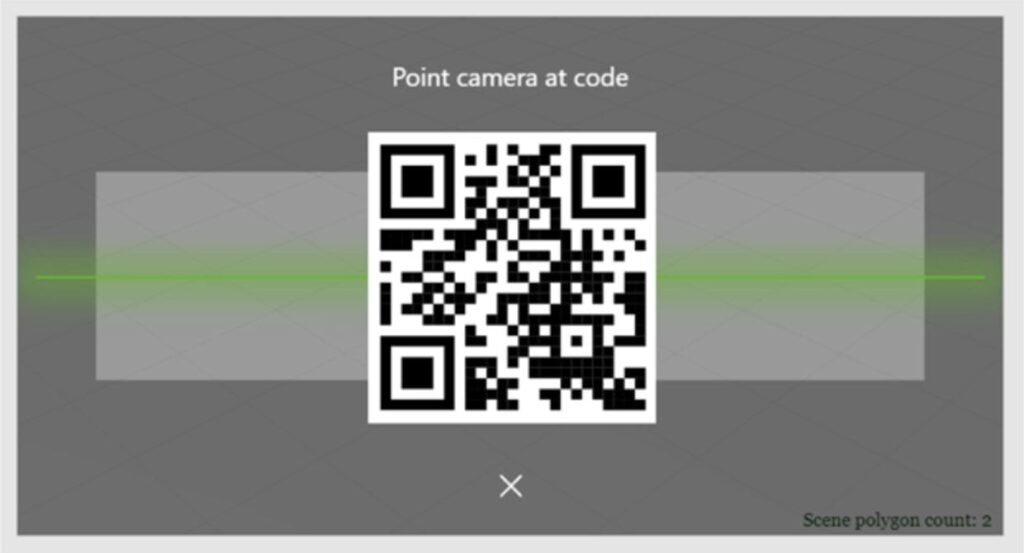
Our AR publishing engine, AR Instruct, retrieves XML content and dynamically formats it for AR viewing. This requires no manual publishing at all.
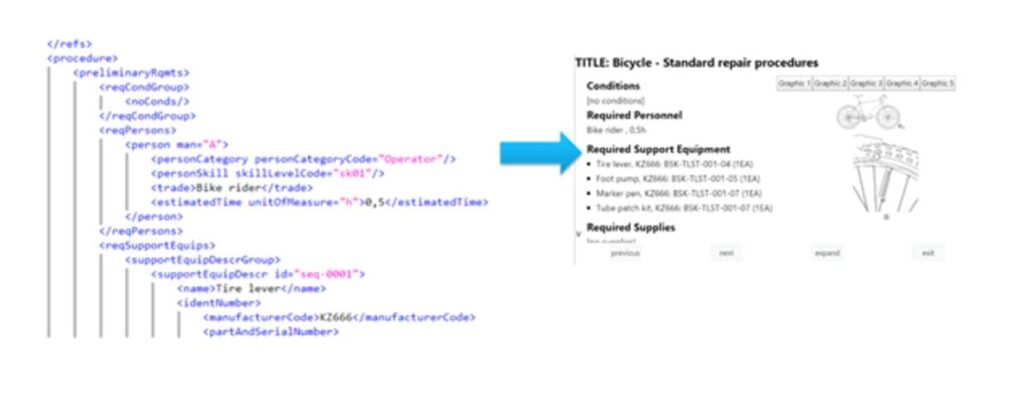
Using a digital device like a Vuzix or RealWear, the service engineer can navigate the AR content hands-free with voice commands.
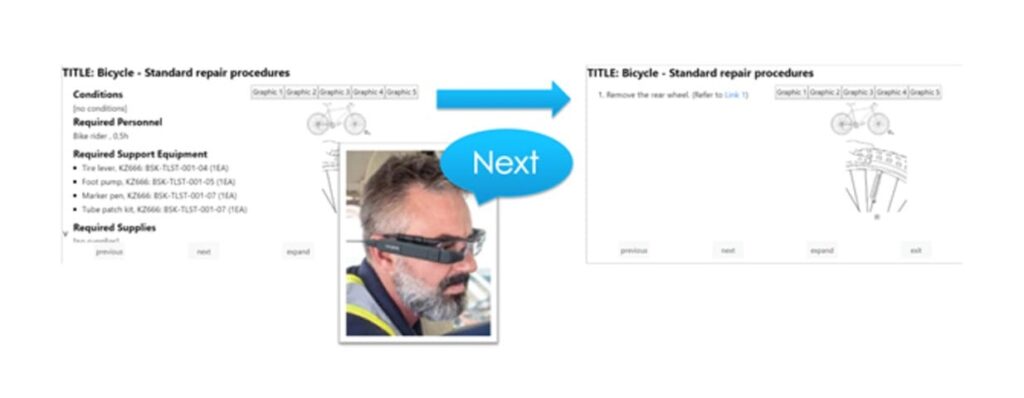
The Service Engineer can inspect each associated technical graphic related to the product.
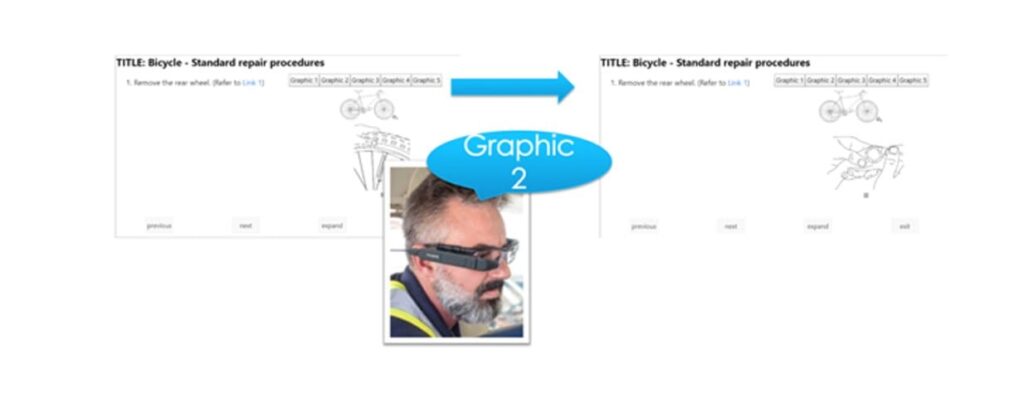
The Service Engineer can also expand any technical graphic or content for enhanced viewing.
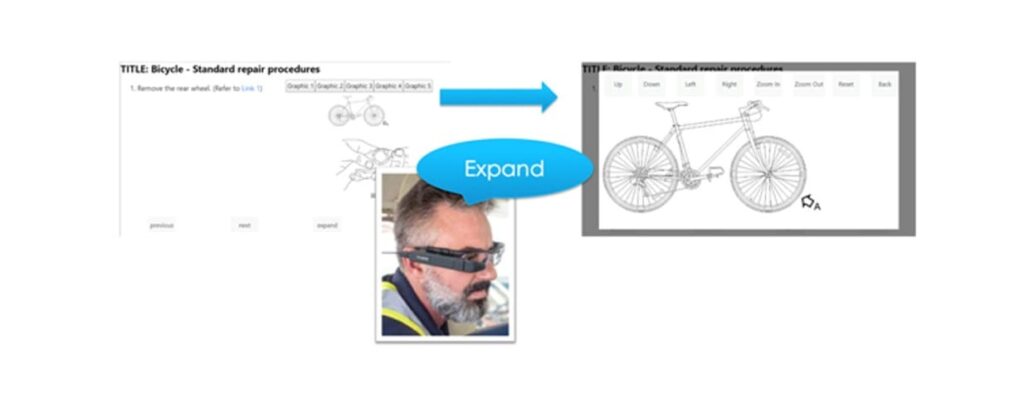
With the AR Instruct graphic viewer, the Service Engineer can pan and zoom any image by using voice commands. All buttons he or she sees are “readable” as voice commands.
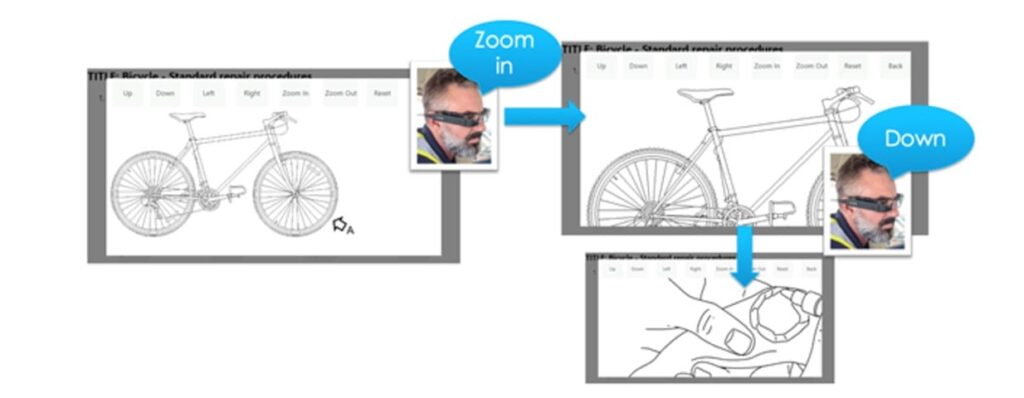
Using voice commands, the Service Engineer can navigate links to cross-referenced steps or procedures.

Once the Service Engineer is done with the cross-referenced content, he or she would be able to return to where they left off in the original service procedure.
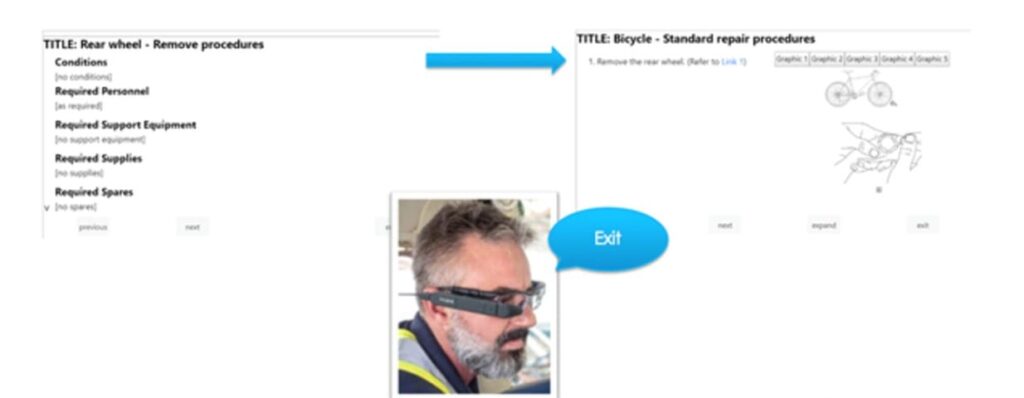
When all steps are complete, the AR Instruct software notifies the Service Engineer that the procedure is done and all steps are recorded as complete.
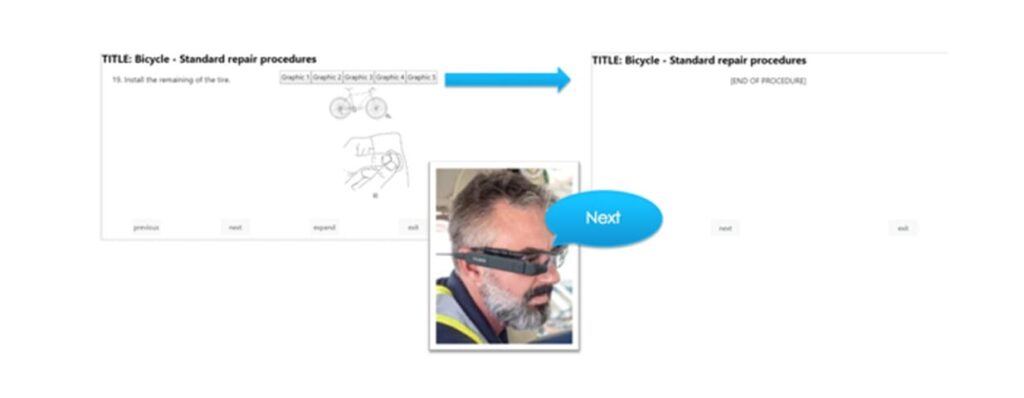
The Service Engineer exits back to the bar code scanner to begin a new work order or procedure.

It’s really that easy.
If you are looking to improve operational efficiency, appeal to the modern workforce, execute service checklists 3-5% faster and enable greater compliance and quality assurance over completed work instructions, AR Instruct is exactly what you need.
Want to see AR Instruct for yourself? Request a Demo today.
