We tend to operate our businesses like we’re playing a game of telephone…and it’s costing us all money.
You don’t have to be a genius to know that within many companies’ sales, marketing, and R&D teams serve separate functions. With different goals, targets and initiatives these teams tend to collaborate among themselves using the same system of record.
For example, within the same company, a department may rely on Product Lifecycle Management (PLM) systems while others may depend on Enterprise Resource Planning (ERP), Manufacturing Execution System data (MES), and Quality Management Systems (QMS).
Marketing, Management, Purchasing, Engineering, Technical Publications and manufacturing all need to operate off product designs and Bill of Materials (BOM), but while doing so people are likely to interrupt engineering to get information.
With this information they ask different questions, have different intentions, and speak different departmental languages.
The reality is; this inaccessible data is about the same product that happens to be housed in a system you can’t normally access.
By resorting to these misaligned processes, we end up operating on data without its entire context, therefore we lose productivity to requests for data and the switching costs of changing tasks.
Besides, these interruptions are generally counterproductive, especially when you’re working on one task and you’re interrupted regarding a completely different topic.
Without a single means to bridge these systems, your company is missing out on valuable information, time savings, and productivity.
We live in a world where siloed departmental communication doesn’t need to be the norm, after all technology is just about everywhere!
By integrating your critical data into a centralized location, your organization will increase visibility, and achieve better, more informed business decisions.
With technology that exists today, your separate departments can pull data from multiple systems into easy role-based dashboards, providing greater visibility and enhanced analysis.
The result is a rapid way for your team to get data from the vast data pool within your organization, and access it in an easy to consume space.
One of the ways we transform the way companies design, manufacture, connect, and service their products is by value stream mapping ‘Product Development Systems’ and looking for ways to ensure people have access to the information they need when they need it.
Tools like Thingworx Navigate, for companies invested in PTC’s Windchill solution, or the standard Thingworx platform and PLM Apps for those that aren’t, are helping companies pull information from different departments, systems, vendors, etc. to make sure every role has a simplified view of the information they need, when they need it, without slowing down any other departments.
Many businesses rely on one or two technical writers to collect all required technical and digital information needed to create technical and marketing publications.
Most of this effort is manual, using the tried and true method of emailing, calling, and walking down the hall to bug technical resources for information or a screen grab; over and over.
Then the information is created using a one-and-done single-instance authoring software like Adobe FrameMaker, Adobe InDesign, or (please say it isn’t so!!!!) Microsoft Word.
This is a problem because a tremendous amount of risk is introduced when technical information is primarily collected via direct communication, emails, and other manual methods. There is significant room for error and it’s difficult to keep all related data and downstream documents up-to-date in the case of product changes.
Out of date information seems to trickle down to many different publishing channels. Even if tech writers are hardworking and very diligent, there is a natural opportunity to miss updates driven by upstream changes.
Just think of everywhere incorrect information could live if an update is missed. Web sites, user manual libraries, manufacturing instructions, service instructions, printed manuals, marketing literature, and the list goes on. This can increase the risk of providing out-of-date or inaccurate information to customers, manufacturing personnel, and service technicians.
There are a few different technologies available to help companies leverage existing engineering and design data for technical publications. If product data is housed in a Product Lifecycle Management (PLM) tool like PTC Windchill, it can be used to insure all needed technical digital data and information required by technical publications are managed by a single change process.
This pushes the responsibility for accurate information to the people that actually own it. It helps insure people throughout the organization are updating content as part of every change and new product release.
Once data is in one place it becomes easier to create integrations between tools like Windchill and tools like PTC’s Service Information Manager (SIM) and Arbortext.
An integration like this lets companies automatically, and dynamically, populate key information directly to technical publications. It also allows for the creation of integrations to push data to hosted catalogs and reseller sites.
Making the move from manual technical publications to what we just described allows tech writers to focus on optimization of publishing methods rather than data collection and integration. It helps insure overall accuracy of product data throughout the company and in the marketplace.
ROI for this shift is typically measured by the elimination of manual efforts and more importantly the reduction of customer dissatisfaction and lost business.
Stop absorbing unnecessary risk and costs related to out-of-date technical documentation being used by internal and external customers. Consider a dynamic publishing solution like Arbortext or PTC Service Information Manager.
Let content responsibility lie with the content creators. And delight customers with accurate product information no matter when, or how they access content.
We can help you map the optimal product data management and dynamic publishing solution for your business. Contact us to start the conversation. No pressure. Just answers.
Manufacturers always try to find a ways to streamline processes and ‘do more with less.’ It drives success in a world full of competition. One way organizations do this is by reducing process complexity with powerful product life cycle management (PLM) or change management software. Connecting your team directly to live operational data increases efficiency in all departments and allows your organization to save money and manufacture products faster.
EAC Product Development Solutions has partnered with PTC, the world’s product development technology leader, to bring organizations the products and services that they need to succeed in their industry. As a PTC Solutions Provider, we provide the maintenance, support, configuration, and training you need to implement change management software as easily as possible.
PTC Windchill Data Management
If you’re looking to do things like keeping better track of files, create and store Bill of Materials (BoMs), put CAD models and drawings in one place, eliminate the risk of two individuals working on a file at the same time, or secure your data without burdening IT – you’re looking for PTC Windchill.
PTC software – specifically Windchill – is a complete PLM solution that provides capabilities such as:
- Bill of Materials (BoM) Management (EBoM, SBoM, MBoM)
- Configuration and Change Management
- Requirements Capture Management
- Early insight into product quality, reliability, and risk
- Efficiently making product variations with a structured platform
- Product Data Management
- Collaboration across all departments with accurate, up-to-date information
- Seamless software integration and defining standards
PTC Windchill is a PLM solution that provides a smooth transition from design to manufacturing with universal access to all critical product data information so that the process isn’t fatigued with delays.
PTC Windchill, Change Management, eBoM Case Study
ALM Positioners, a leading manufacturer of positioner lifts located in Rock Island Illinois, needed PTC Windchill. The company offers unique, customizable weldments and assemblies that require a lot of CAD models and other product information from engineering before manufacturing even begins. Due to extensive product customization and configuration depending on the needs of their customers, ALM needed a better solution to manage product data. They were drowning in paper files – a lot of which had outdated information.
EAC’s implementation team helped ALM Positioners transition to a digital workflow using PTC’s Windchill software. Windchill helped ALM save up to 4 hours per project by integrating EBoMs and MBoMs into their ERP system.
Watch the ALM Case Study on PTC Windchill to see how it has consistently proven to be a leader in the industry and outperformed competitors when it came to product lifecycle management.
Stephen Covey’s landmark book ‘The 7 Habits of Highly Effective People’ lists the 7th critical habit as “Sharpen the saw.” It references a parable of a lumberjack and a stranger. The woodsman is very busy cutting down trees. As he completes more and more work his effort increases and his productivity goes down because his saw dulls over time. The lumberjack, exhausted and cursing the labor, is approached by the stranger. “What’s the problem?” asks the stranger. “My saw is dull and won’t cut well” responds the lumberjack. “Why don’t you sharpen it?” asks the stranger. The lumberjack responds “What kind of question is that? Because I would have to stop sawing, and I’m very busy.” The stranger responds “But, if you sharpened your saw you could cut more efficiently than before. You could get even more work done.”
It’s important to sharpen our saw. We need to keep working to improve our knowledge base, approach, and overall situation. This may involve attending a training class, reading a book, mentoring and being mentored, or joining a peer group. I understand this can be difficult in the world of product development / engineering / design / manufacturing / and service. There is always pressure to get to market, get to the trade show, meet customer demands, etc.
Efficient engineering, design, manufacturing, and service requires efficient use of the supporting technologies for each role. Our training group consistently proves a return on our customer’s investment in training and development. That’s because technology keeps getting better. If you don’t know how to take advantage of the full functionality of your tools like PTC Creo, PTC Windchill, PTC Arbortext, and PTC Mathcad…you’re cutting with a dull saw.
We consistently schedule key PTC certified training classes and training courses that help people throughout organizations make the most of their technology. We deliver everything from Windchill Administrator courses to training classes for specific PTC Creo tools and functionality.
Do me a favor. Take time to sharpen your saw. A few days in a training course could save you hundreds of hours down the line. Take a look at the EAC Training Calendar. Maybe you’ll find the perfect PTC training course to put a new edge on your saw. Contact our training group to learn more about our training and mentoring delivery options (Like EACLive!) and full course catalogue. And check out this blog to learn more about how to select a PTC Training Course and Training Class provider.
We are an Authorized Training Partner of PTC. Our training and mentoring group delivers and sells PTC University Training solutions. This helps ensure you not only get the technology you need to dramatically improve the way you design, manufacture, and service your products and enterprise, but the knowledge to fully take advantage of your software investment.
EAC was one of the first authorized training partners. Why should you care? We have more experience mapping organization’s needs to the perfect PTC Training Course. We have more experienced instructors ready to deliver PTC Training Class content and customized training to create additional value for students and organizations. It also means we know a lot about what people want from a training experience, and what they should ask of their provider.
Many people see professional development, or continuing education, to somehow be exempt from the due diligence one would apply to…say, selecting a college. The truth is, it is important to carefully choose the company and people your organization uses to deliver a comprehensive PTC training course schedule or a single PTC training class.
Here are some questions you should ask a potential training provider:
- Do they have real-world experience using the products?
- Do they understand how various solutions work together?
- Do they offer training on multiple PTC training course segments (PLM, PDM, CAD, AR, IoT, etc.)?
- What delivery methods to they offer? (in center, onsite, remote (EACLive!)
- Do they offer extended access to Instructors for questions after a course ends?
- Do they offer the ability to audit a PTC training class for a year, in case a student needs a refresher?
- What is their cancellation policy? (Things come up, sometime a plan doesn’t work out. Here’s ours)
- Do they offer volume pricing discounts?
- Are there any current promotions?
We are here to help you know all the picks, clicks, and technology tricks to make sure everyone on your team is a power user. You need to complete projects as fast as possible – good training makes that possible. Here is our current training calendar. It displays all of the currently scheduled Creo training, Windchill training, and Arbortext training. Please contact us if you don’t see a specific training course. We may be able to add it to the existing calendar or deliver the training class specifically to your organization.
If there’s one thing I hope you take away from this post it’s this – there’s no reason to keep product data in your company a secret from other people in the organization that need it to do their jobs. Being able to access accurate data helps everyone in all departments to maximize their output and ultimately reduce costs, increase product quality, and get products to market faster. We offer a few solutions to help you make better decisions and have a transparent view of the data you need to do your job.
According to the International Data Corporation only .05% of data we create is ever analyzed and used. To be clear – there is a lot of data floating around out there and not a lot of us are properly using it. Why should you care? Your organization could be losing a ton of money. Bernard Marr, Strategic Business and Technology Advisor says, “By some estimates, just a 10% increase in data accessibility will result in more than $65 million additional net income for a typical Fortune 1000 company.”
Where does the problem stem from? It’s typical that the author of specific product data is the only one who can access that data. This can result in the author involuntarily withholding it from others in the organization that may need it.
For example, a designer or engineer may have CAD data that a technical publications manager needs to distribute to his team in order to create accurate and easy to understand product manuals or instructions. In this case, why can’t the technical publications manager ask the engineer for that data? Well, they can… if the engineer is immediately available. But what if that engineer is on vacation? Sick? On-site with a customer? In a meeting?
In addition to the challenge of getting the author’s immediate attention to get the information you need – how long would it take for the engineer to stop what he or she was doing to get you that data? What if they’re in the middle of a project? You’re interrupting him or her and throwing off their productivity for the day.
So how do you get around accessing the data without interrupting your peers?
ThingWorx Navigate
PTC recognized this exact problem and developed ThingWorx Navigate, role-based apps that allows users to access that data that they need within their organization. In most cases, there is no need for a Windchill (product lifecycle management software) upgrade or training for individuals in your organization to use the apps. ThingWorx Navigate is meant for anyone who wants a convenient platform to securely access product data with simple tailoring that is easy to deploy and adopt.
Role-based offerings, like ThingWorx Navigate, which are targeted to different organizational roles and use cases, are essential to optimizing access to up-to-date product data across the extended enterprise. – CIMdata
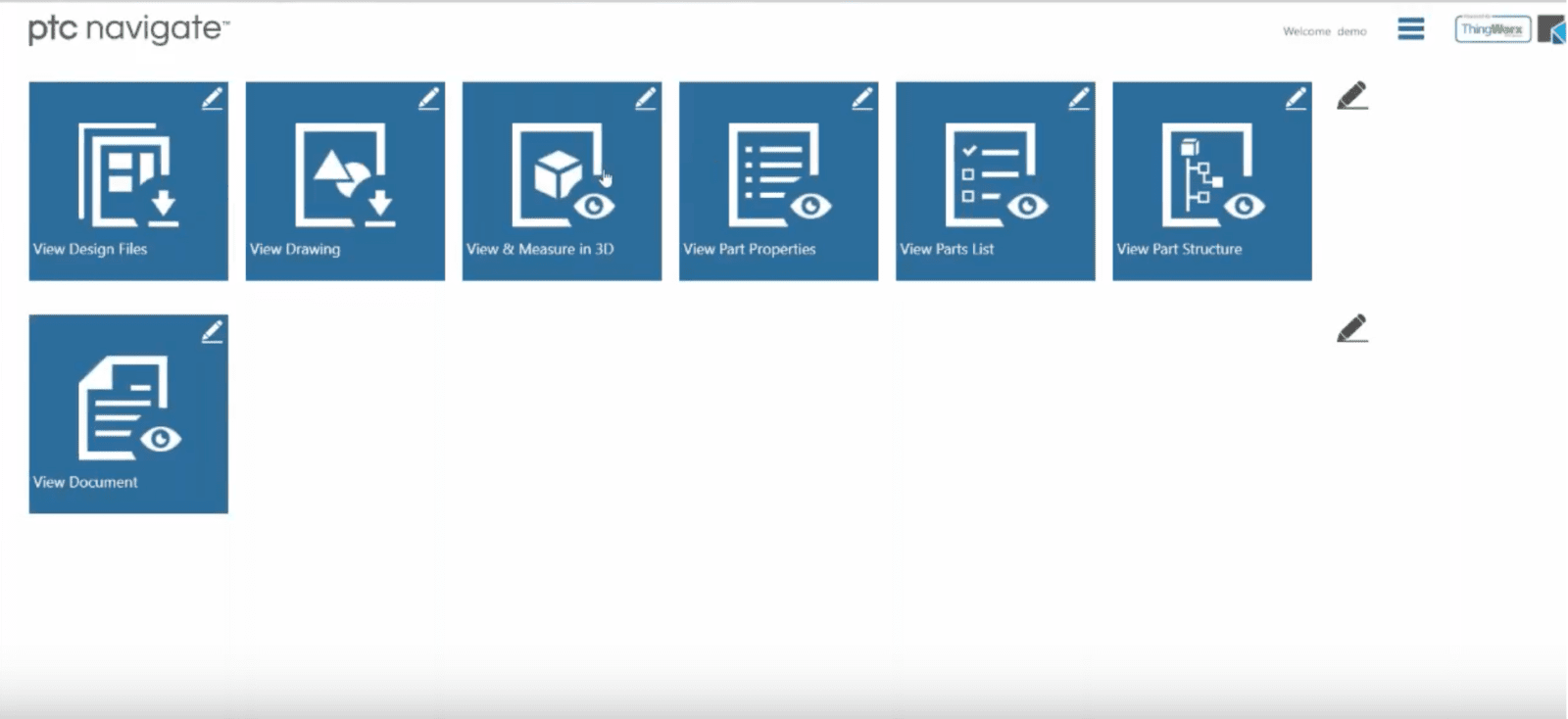
EAC Productivity Apps
EAC Productivity Apps takes ThingWorx Navigate to the next level and provides customized tailoring to your specific organization’s data accessibility needs. These apps promote adoption and amplify the return on investment in your Product Lifecycle Management (or Windchill) system and allows more robust functionality and visibility into Windchill PDM, ERP, CRM, and QMS in single role-specific dashboards for increased interdepartmental collaboration.
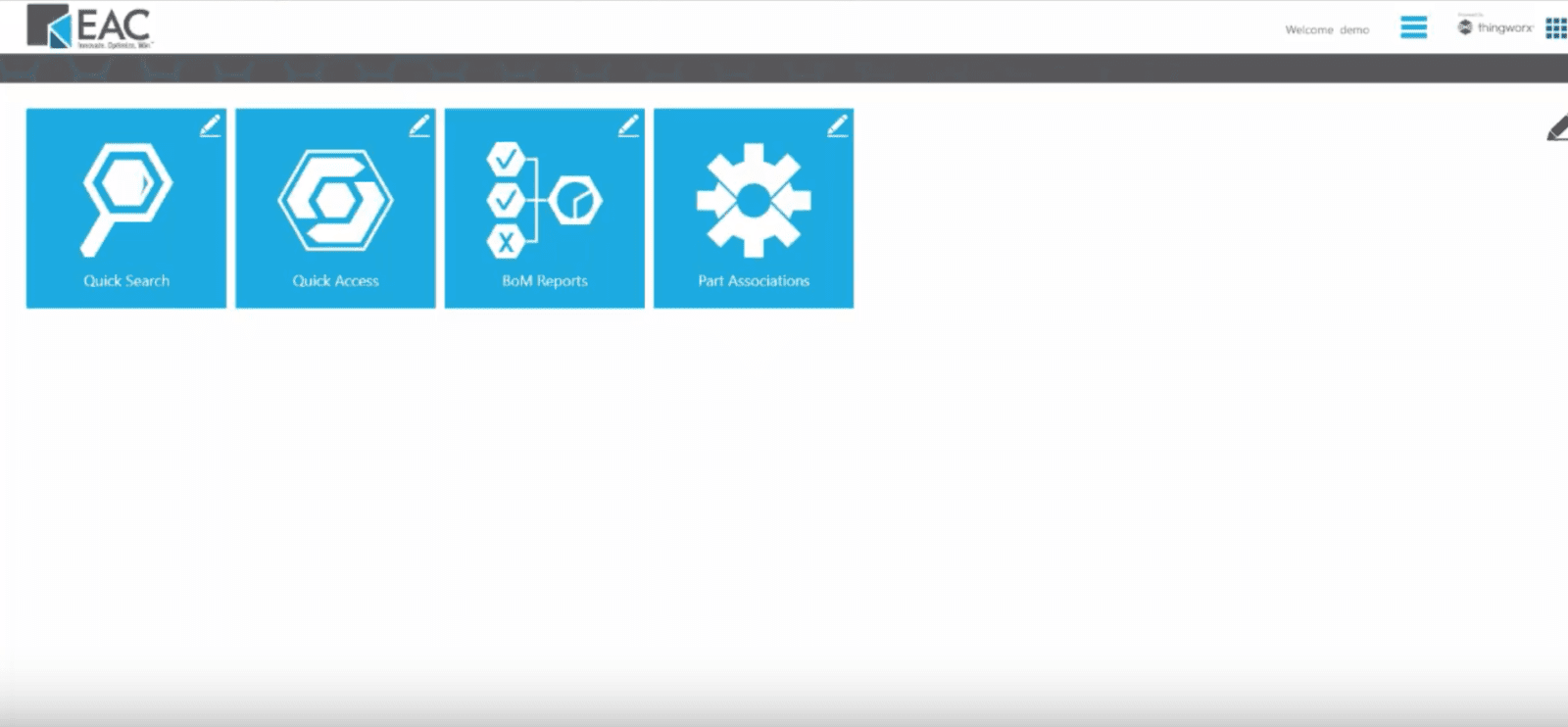
We offer the following EAC Productivity Apps (and are constantly developing more!):
Quick Access
Quick Access was created to provide an improved user experience, and by extension, user productivity for shop floor personnel requiring streamlined access to critical and select data sets.

This EAC Productivity App allows downstream users to feed critical quality information back to engineering with minimal effort. The simplified interface and consolidated task workflows help users easily submit new problem reports, new change requests, and new variances with product data management (PDM) and product life cycle management (PLM) software.
BoM Reports
BoM Reports app provides users with a visual representation, a cost rollup for materials, and detailed listing of the current status of an end item or product. This app displays information about each part contained in the bill of materials (BoM) and groups them in a chart for simple viewing and cost comparison.

This EAC Productivity App allows users to quickly assess Bill of Material (BoM) costs and helps projects stay on-time and on-track. The simplified view helps ensure products are built with the appropriate design iterations.
Part Associations
Part Associations provides a “shortcut” for non-mainstream Windchill software users and shop floor personnel to access critical computer-aided design (CAD) files and documentation associated with part data.

This EAC Productivity App allows users to quickly access all drawings, parts, assemblies, and other documents associated with CAD files and part data. If you’re having issues searching for specific information or content in Windchill, this app consolidates results into a single screen.
Custom App Development
Not finding what you’re looking for with ThingWorx Navigate or our EAC Productivity Apps? We have application experts at our organization that are dedicated to creating custom applications just for your organization.
If you think your organization is ready to save time and money by boosting your organization’s productivity with one of these data management solutions – then reach out to us and we’d be happy to give you a demo and answer any questions you may have.